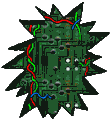All images, text, JavaScript and HTML Code ©1995- by llamamusic.com
Version 1.0 - 01/12/2023
• Initial Release
Notes
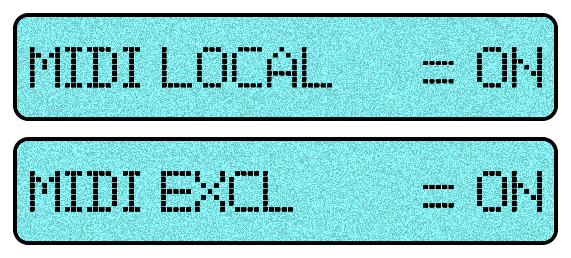
(Figure 1)
- Press the MIDI button and ensure these two settings are turned ON
MIDI LOCAL = ON MIDI EXCL = ON - Choose a Patch on the Alpha Juno to save
(i.e. To call up T-83 TwiliteZne, press MEMORY then 8 [BANK] then 3 [NUMBER])
- Open a generic SysEx program such as Snoize (Mac) or SendSX (Windows)
- Set the SysEx program on the computer to capture data from the synth
❖ Ensure the capture buffer is empty
- Press the first [BANK] button of the Patch (i.e. press 8 [BANK]) and a Patch data stream is sent to the computer
NOTE: It is important to press only one button when sending Patch data. More than one button press will send too much SysEx data
- Save the captured SysEx data to your computer and use the *.SYX extender
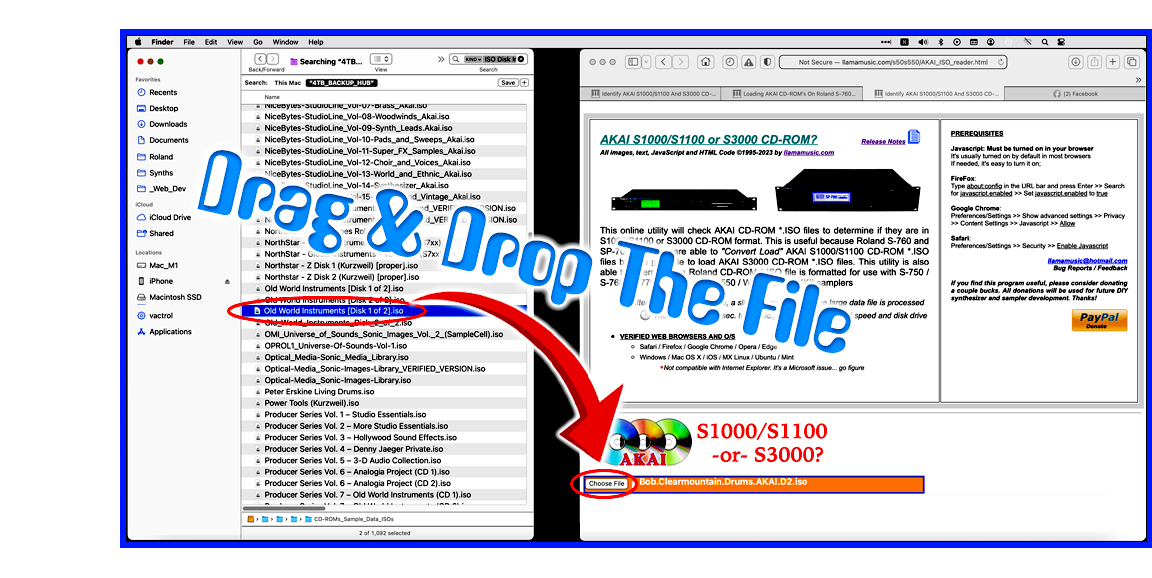 2) When using this utility on a Mac system, to speed up the load process, open a Finder window and search for *.SYX files. Drag one file at a time from the Finder window directly onto the "Choose File (Safari/Chrome)" or "Browse (FireFox)" button in the browser utility. The file will then be read automatically without having to drill down and search through several directories (click for larger image)
2) When using this utility on a Mac system, to speed up the load process, open a Finder window and search for *.SYX files. Drag one file at a time from the Finder window directly onto the "Choose File (Safari/Chrome)" or "Browse (FireFox)" button in the browser utility. The file will then be read automatically without having to drill down and search through several directories (click for larger image)
3) This utility works with any web browser* and reads Alpha Juno and HS All Parameters (APR) *.SYX files from a computer hard drive. It will display all of the parameters for a single Patch within your web browser. After loading a valid APR *.SYX file from the synth, you may then copy, print or save the parameters shown on the web browser screen and easily share your new creations with other synth owners. When using the Safari and FireFox web browsers, I find it easiest to save the web page as a PDF file:
Safari: Dropdown Menu >> File >> Export as PDF >> Save
Firefox: Dropdown Menu >> File >> Print >> Destination >> Save to PDF >> Save
A sample PDF printout can be viewed at this link
* This utility is not compatible with Internet Explorer
4) The MKS‑50 has a different SysEx structure than the the Alpha Juno and HS synths which is why it has it's own version. A version for the MKS‑50 is available at this link
5) For the "Techno Geek" crowd, the first seven bytes of SysEx data is what sets an Alpha Juno/HS APR Patch file apart from MKS-50, JX‑10, DX‑7 and all other *.SYX files. Section 3.1 on Page 48 of the Alpha Juno-2 Owner's Manual explains in detail what data is sent by the synth when the "All Tone Parameters With Tone Names" command is issued when a number is pressed on the front panel. Red values contain SysEx data for the Model ID, OP Code, End Of File, etc... and Blue values contain the actual Tone data. The underlined section contains values for the Tone name which in this case is... TwiliteZne ❖ The APR SysEx file will be ~4KB and a typical Tone data stream looks like this
F0 41 35 00 23 20 01 00 02 02 03 05 05 00 03 03 00 01 00 00 00 7F 7F 32 65 03 4F 48 10 7F 00 7F 00 00 7F 00 5D 29 00 30 00 57 02 13 30 22 25 22 2D 1E 19 27 1E F7
Individual APR SysEx files can also be shared with other synth owners. However, it's not practical to load several APR SysEx files at a time because the Tone names are not saved. A synopsis of why this is impractical can be found at this link. For testing purposes, a collection of Tones in Alpha Juno/HS APR SysEx format is available to download at this link
Questions & Answers
Q: What is an Alpha Juno/HS APR Patch SysEx file?
A: APR stands for "All Parameters" and unlike a Bulk Data SysEx file which contains 64 Tones, this type of SysEx file contains less info... a stream of parameters for Tone data of only one Tone. This stream of data includes settings such as the Chorus Rate, VCF Resonance, Envelope, Portamento Time, Waveforms and more than fifty other parameter values
Q: Is there any way to run this utility offline without being connected to the Internet?
A: Yes! It's easy. Right‑click on the weblink Alpha_Juno_HS_APR_Patch_Reader.html & Alpha_Juno_HS_APR_Patch_Reader_Release_Notes.html, use the "Download Linked File As..." option within your browser and save these two files to a folder on your hard drive. Everything will work exactly the same. To make it look identical with all of the envelope settings, place the following images in the same folder as the HTML file (all these images have been placed in a *.ZIP file and may be downloaded here)
I designed this as an online utility for three reasons:
1) No software to install
2) It's easier to distribute this way as a simple webpage
3) The most current version will always available online
Q: Can you add a feature which allows the ability to edit and write the Patch parameters and Patch name?
A: No way, José! Apple, Mozilla and Google go out of their way to make sure that browsers can't write data directly onto the hard drive because of hackers. The only way to write data on the hard drive would be to make a stand‑alone program which doesn't use a browser. I don't code anything other than HTML so no plans for a stand‑alone program are in the works
A: APR stands for "All Parameters" and unlike a Bulk Data SysEx file which contains 64 Tones, this type of SysEx file contains less info... a stream of parameters for Tone data of only one Tone. This stream of data includes settings such as the Chorus Rate, VCF Resonance, Envelope, Portamento Time, Waveforms and more than fifty other parameter values
Q: Is there any way to run this utility offline without being connected to the Internet?
A: Yes! It's easy. Right‑click on the weblink Alpha_Juno_HS_APR_Patch_Reader.html & Alpha_Juno_HS_APR_Patch_Reader_Release_Notes.html, use the "Download Linked File As..." option within your browser and save these two files to a folder on your hard drive. Everything will work exactly the same. To make it look identical with all of the envelope settings, place the following images in the same folder as the HTML file (all these images have been placed in a *.ZIP file and may be downloaded here)
envelope_dynamics.jpg pulse_01.jpg saw_02.jpg sub_01.jpg sub_05.jpg AJ_HS_split.jpg
inverted_dynamics.jpg pulse_02.jpg saw_03.jpg sub_02.jpg envelope.jpg computer_bug.gif
envelope_inverted.jpg pulse_03.jpg saw_04.jpg sub_03.jpg dynamics.jpg Alpha_HS_APR_settings.jpg
50utizone_inverse.jpg saw_01.jpg saw_05.jpg sub_04.jpg PRG_icon.jpg paypal_donate_smaller.jpg
dynamics_gate.jpg gate.jpg
I designed this as an online utility for three reasons:
1) No software to install
2) It's easier to distribute this way as a simple webpage
3) The most current version will always available online
Q: Can you add a feature which allows the ability to edit and write the Patch parameters and Patch name?
A: No way, José! Apple, Mozilla and Google go out of their way to make sure that browsers can't write data directly onto the hard drive because of hackers. The only way to write data on the hard drive would be to make a stand‑alone program which doesn't use a browser. I don't code anything other than HTML so no plans for a stand‑alone program are in the works
All images, text, JavaScript and HTML Code ©1995- by llamamusic.com
| If you find some of this DIY info useful, please consider donating a small amount. All donations are used for future DIY synth development. Thanks! | 
|
llamamusic@hotmail.com
Comments/Questions?
(If you want to report a bug or have a feature added, let me know)
Comments/Questions?
(If you want to report a bug or have a feature added, let me know)