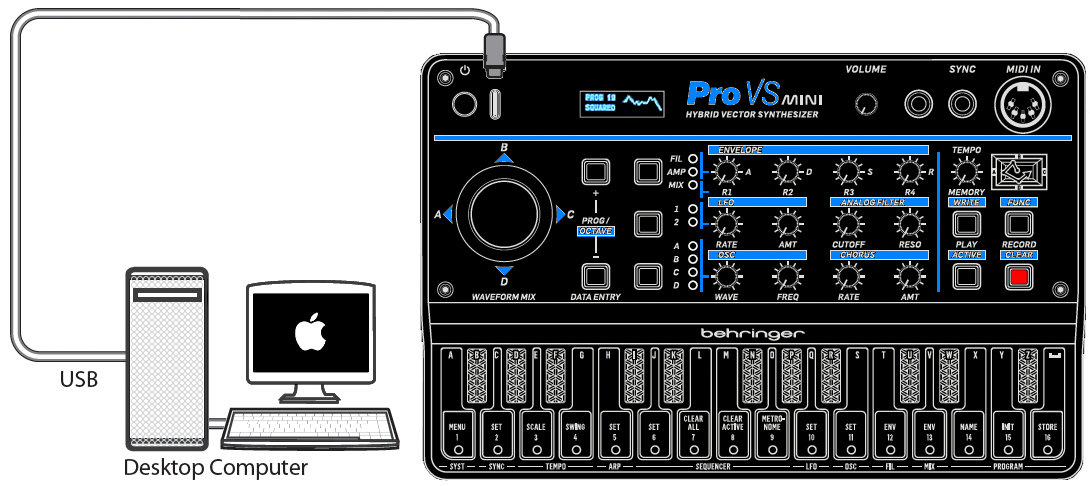Preset Reader - Release Notes
Preset Reader - Release Notes
All images, text, JavaScript and HTML Code ©1995- by llamamusic.com
This web browser utility reads Behringer PRO-VS MINI and VICTOR *.SYX Preset files from a computer, tablet or smartphone and displays all Preset names. It was designed to create Preset listings from custom Preset files and various SysEx files downloaded from the Internet. It will display Preset names 1 through 32 or an individual Preset name if the SysEx file contains only one Preset. The method used to create a valid SysEx Preset file is accomplished with the Behringer SynthTribe Utility for Mac or Windows ‑or‑ by using a generic SysEx program (step by step instructions below)
Version 1.0(βετΔ) - 01/13/2024 • Initial Release (Tested on a PRO-VS MINI w/firmware v1.1.2) Version 1.1 - 01/19/2024 • Minor enhancements to graphics and Release Notes Version 1.2 - 03/16/2024 • Added the ability to also read VICTOR Eurorack SysEx files • Updated Release Notes with a PRO-VS MINI 32 original factory Preset SysEx file download link (from Firmware v1.1.5) Version 1.3 - 08/25/2024 • Updated Release Notes with a VICTOR Eurorack 32 factory Preset SysEx file download link Version 1.4 - 01/24/2025 • Updated Release Notes with a PRO-VS MINI Eurorack 32 Preset SysEx file download link (from Firmware v2.0)
Extra Info
1) The VICTOR Eurorack OLED screen does not show any of the Preset names. It will only show the Preset numbers 1 through 32. Thus, this utility is quite useful for identifying 32 bank Preset files
2) VICTOR Module and PRO-VS MINI SysEx files are nearly identical with the exception of one byte. The seventh byte of a VICTOR SysEx file = 4C (Hex) and the seventh byte of a PRO-VS MINI SysEx file = 33 (Hex). A VICTOR Module SysEx file will not load into a PRO‑VS MINI and vice versa. I'm guessing Behringer designed it this way so that Preset editors and other software programs are able to tell the difference between these two synth models. If you run across any PRO‑VS MINI SysEx files and want to use them in a VICTOR Module or vice versa... it's quite easy by simply using a Hex editor and simply change the seventh byte to either 4C -or- 33 depending on your synth model
3) PRO‑VS MINI and VICTOR Preset SysEx file Downloads
❖ Synth King has a well crafted SysEx bank of 32 Presets for the PRO-VS MINI as an inexpensive $1.99 (USD) download here
❖ PRO-VS MINI Original 32 factory Presets in SysEx file format can be downloaded here (Preset List for Firmware v1.1.5)
❖ PRO-VS MINI 32 New Factory Presets in SysEx file format can be downloaded here (Preset List for Firmware v2.0)
❖ VICTOR Module original 32 factory Presets in SysEx file format can be downloaded here
4) I couldn't find one Goddamn thing in the PRO-VS MINI Owner's Manual about menu command procedures for transfering SysEx files. I was unable to get the Behringer SynthTribe software on a Mac to load or save a full bank of 32 Presets. It does transfer a single Preset but this is far too time consuming for compiling a list of 32 Presets. I was finally able to LOAD/SAVE using the SNOIZE program on a Mac. Here are the steps I used to transfer SysEx files using a PRO-VS MINI w/firmware v1.1.2
Update: The new SynthTribe v2.8.8 has fixed the issue of loading a full bank of 32 Presets using a Mac. Having issues? Try using a newer version of SynthTribe
 To LOAD a full 32 Preset *.SYX file from a Mac into the PRO-VS MINI
To LOAD a full 32 Preset *.SYX file from a Mac into the PRO-VS MINI
- On the PRO-VS MINI
- Connect the PRO-VS MINI to the Mac via USB cable
- Press FUNC and the LCD displays: FUNCTION SELECT
- Press MENU fourteen times until the LCD displays: SYSEX RECEIVE / LISTENING
- On the Mac
- Run SNOIZE and select the MIDI interface source named PROVS-MINI
- ⤷ or whatever name your computer assigns to the PRO-VS MINI USB MIDI port
- From the drop‑down menu choose Sysex Librarian > Settings > Transmit Speed > Transmit buffer size: 256
- ⤷ Do Not Choose Default!
- Click on a 32 Preset *.SYX file then click on the triangle "Play" icon to send the *.SYX file to the PRO-VS MINI
- On the PRO-VS MINI
- The LCD display responds with SYSEX RECEIVE / SUCCESS
- Press FUNC to exit
- Press the PROG +/- buttons to cycle through the new Presets and verify they loaded correctly
 To SAVE a full 32 Preset *.SYX file from the PRO-VS MINI to a Mac
To SAVE a full 32 Preset *.SYX file from the PRO-VS MINI to a Mac
- On the PRO-VS MINI
- Connect the PRO-VS MINI to the Mac via USB cable
- Press FUNC and the LCD displays FUNCTION SELECT
- Press MENU ten times and the LCD displays PROG BULK SYX SEND
- On the Mac
- Run SNOIZE and select the MIDI interface source named PROVS-MINI
- ⤷ or whatever name your computer system assigns to the PRO-VS MINI USB MIDI port
- From the drop-down menu choose Sysex Librarian > Settings > Transmit Speed > Transmit buffer size: 256
- ⤷ Do Not Choose Default!
- Click on the round "Record Many" icon
- SNOIZE responds with a popup window that says, "Waiting for SysEx message"
- On the PRO-VS MINI
- Press the PROG + button one time
- Press the PROG + button one time
- On the Mac
- SNOIZE responds with Total: 1 message, 2.0KB
- Click the "Done" button in the popup window
- Click on the newly created SysEx file and give it a unique name
- ⤷ it's usually named Untitled.syx by default
- On the PRO-VS MINI
- Press FUNC to exit
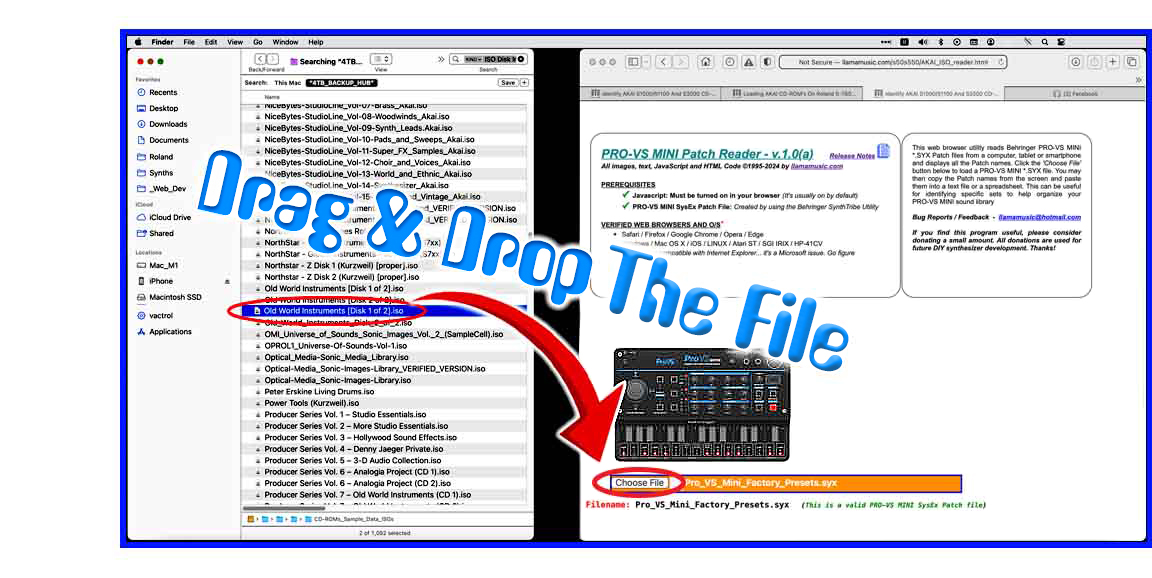
5) When using this utility on a Mac system, to speed up the load process, open a Finder window and search for all *.SYX files. Drag one file at a time from the Finder window directly onto the "Choose File (Safari/Chrome)" or "Browse (FireFox)" button in this browser utility. The file will then be read automatically without having to drill down and search through several directories (click for larger image)
Questions & Answers
Q: Is there any way to run this utility offline without being connected to the Internet?
A: Absolutely! It's quite easy. Right‑click on the weblinks PRO‑VS_MINI_Victor_reader.html & PRO‑VS_MINI_Reader_Release_Notes.html, use the "Download Linked File As..." option within your browser and save these two files to a folder on your hard drive. Everything will work exactly the same. To make it look identical with all the original images, right‑click and use the "Save Image As..." option and save these thirteen images in the same folder as the HTML files:
1) No software to install
2) It's easier to distribute this way as a simple webpage
3) The most current version will always be available online
Q: Can you add a feature which allows the ability to edit and write Preset and Tone names?
A: No way, José! Apple, Mozilla and Google go out of their way to make sure that browsers can't write data directly onto the hard drive because of hackers. The only way to write to the hard drive would be to make a stand‑alone program which doesn't use a browser. I don't code anything other than HTML so no plans for a stand‑alone program are in the works
A: Absolutely! It's quite easy. Right‑click on the weblinks PRO‑VS_MINI_Victor_reader.html & PRO‑VS_MINI_Reader_Release_Notes.html, use the "Download Linked File As..." option within your browser and save these two files to a folder on your hard drive. Everything will work exactly the same. To make it look identical with all the original images, right‑click and use the "Save Image As..." option and save these thirteen images in the same folder as the HTML files:
PRG_icon.jpg arrow_l.gif 20anidot4b.gif pro-vs_mini_cables.jpg
text_icon.jpg 20anidot1b.gif question_icon.jpg paypal_donate_smaller.jpg
computer_bug.gif Drag_and_Drop.jpg pro-vs-mini_small.jpg pro-vs_mini_VICTOR_promo.jpg
I designed this as an online utility for three reasons:
1) No software to install
2) It's easier to distribute this way as a simple webpage
3) The most current version will always be available online
Q: Can you add a feature which allows the ability to edit and write Preset and Tone names?
A: No way, José! Apple, Mozilla and Google go out of their way to make sure that browsers can't write data directly onto the hard drive because of hackers. The only way to write to the hard drive would be to make a stand‑alone program which doesn't use a browser. I don't code anything other than HTML so no plans for a stand‑alone program are in the works
| If you find some of this DIY info useful, please consider donating a small amount. All donations are used for future DIY sampler development. Thanks! | 
|
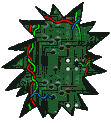
Comments/Questions?
llamamusic@hotmail.com
(If you want to report a bug or have a feature added, let me know)
llamamusic@hotmail.com
(If you want to report a bug or have a feature added, let me know)
 Back To The Behringer PRO-VS MINI and VICTOR Preset Reader Utility
Back To The Behringer PRO-VS MINI and VICTOR Preset Reader Utility