
|
Please Note: These instructions have only been tested with a Focusrite Scarlett 2i4 (4th Gen) Interface. It's unknown if other 2i4 Focusrite models will work (i.e. 1st, 2nd, 3rd Gen). Other Focusrite models such as the Scarlett 2i2 (2nd Gen) have case screws located under the protective footpads. To determine the generation number of your Scarlett model, go to this Focusrite webpage and look‑up the first letter of your serial number
The Focusrite 2i4 (4th Gen) Interface is a robust, dependable device. It's been working well in my setup for ten years. Over time, the USB connector on the back eventually wore out and started causing intermittent power connectivity. I'm quite surprised Focusrite used a total piece of shit USB connector like this one (Image 1). The flimsy, thin wire connectors bend easily and disconnect from the USB cable. I decided to replace it with a sturdier USB connector which has a solid guide post in the middle and recessed pin connectors (Image 2) I put together this webpage for other owners to see how I replaced this part because opening the case and gaining access to the PCB assembly is somewhat tricky. It's an easy repair once you know how to take the case apart and pull out the PCB. The total cost to repair this jack was only 25¢ |
|
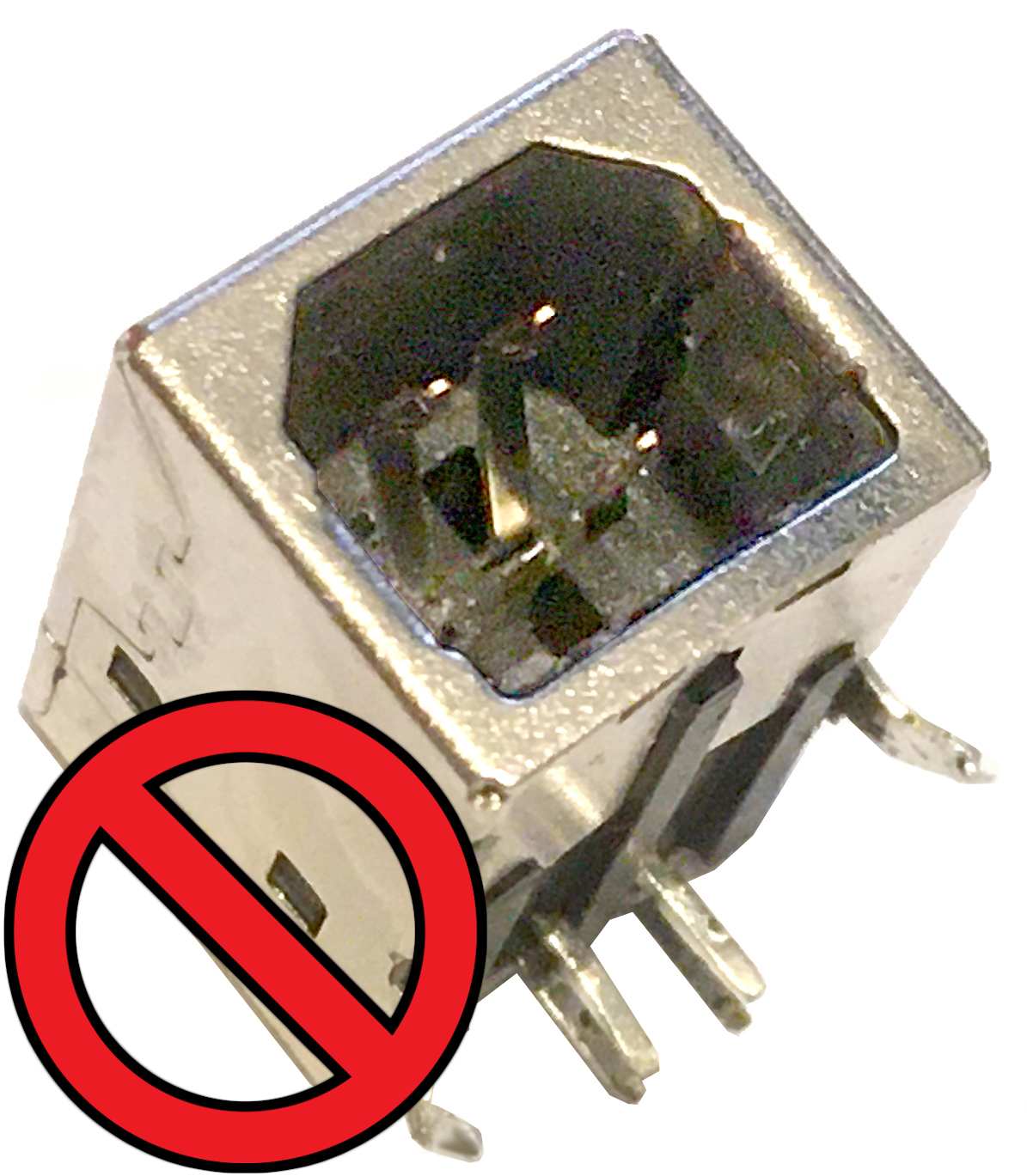
Image 1 This was the factory installed USB connector |
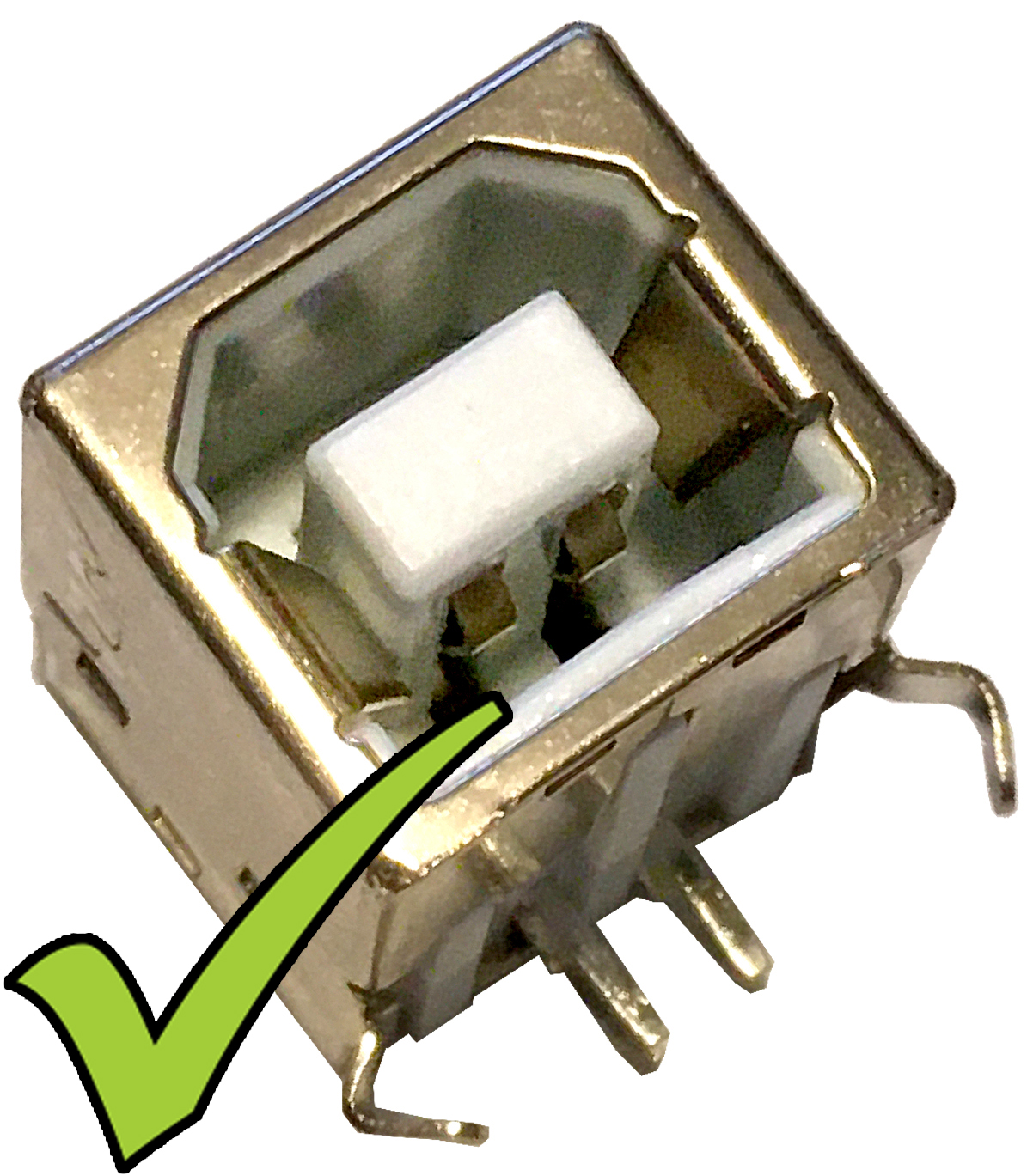
Image 2 This is the sturdy replacement I used which can be found at Tayda Electronics SKU: A-437 or at Mouser Electronics P/N: 806-KUSBEX-BSFS1N-W |
PCB Assembly Removal - Method #1
= = = This is the easy way = = =
Image 3
Remove all eight screws from the back cover (circled in red)
Unscrew both nuts from the 1/4" Balanced Jacks (circled in green)
Remove the back cover and set it aside.
Note: The screws are different sizes so keep track of where they go (See Image 14)

Image 4
Cut two 3" (75mm) metal squares from a soda can or plastic from a 2‑Liter soda bottle.
Slide the two thin pieces between the upper case and the two plastic tabs on the inside.
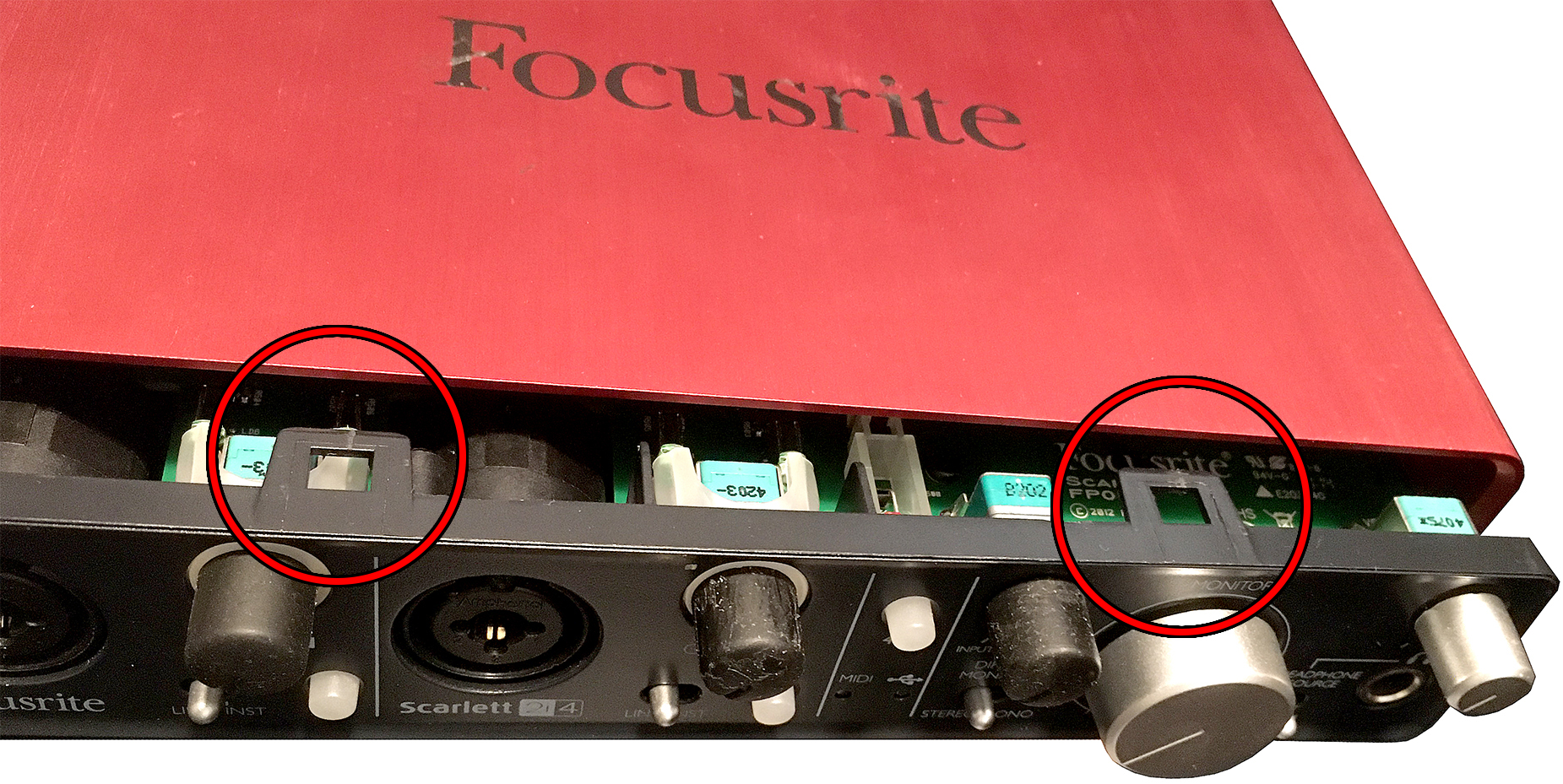
Image 5
The two locking tabs are freed (circled in red) and the entire PCB assembly easily slides out by pushing it from the back
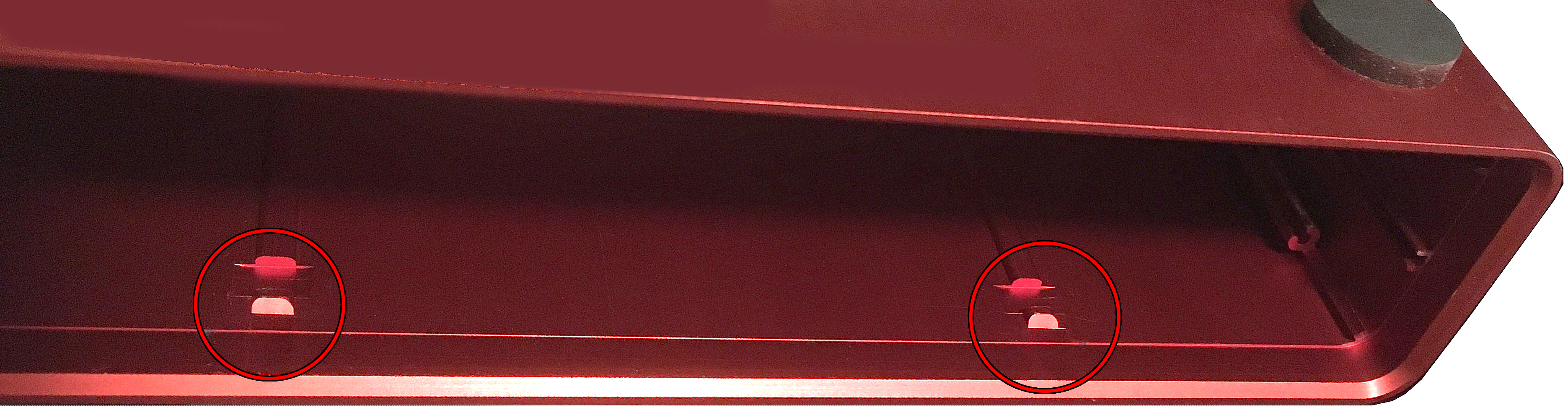
Image 6
This is a view of the case turned upside down which shows where the tabs were locked in place (circled in red)
PCB Assembly Removal - Method #2
= = = This is the hard way = = =
Image 7
Remove all eight screws from the back cover (circled in red)
Unscrew both nuts from the 1/4" Balanced Jacks (circled in green)
Remove the back cover and set it aside.
Note: The screws are different sizes so keep track of where they go (See Image 14)
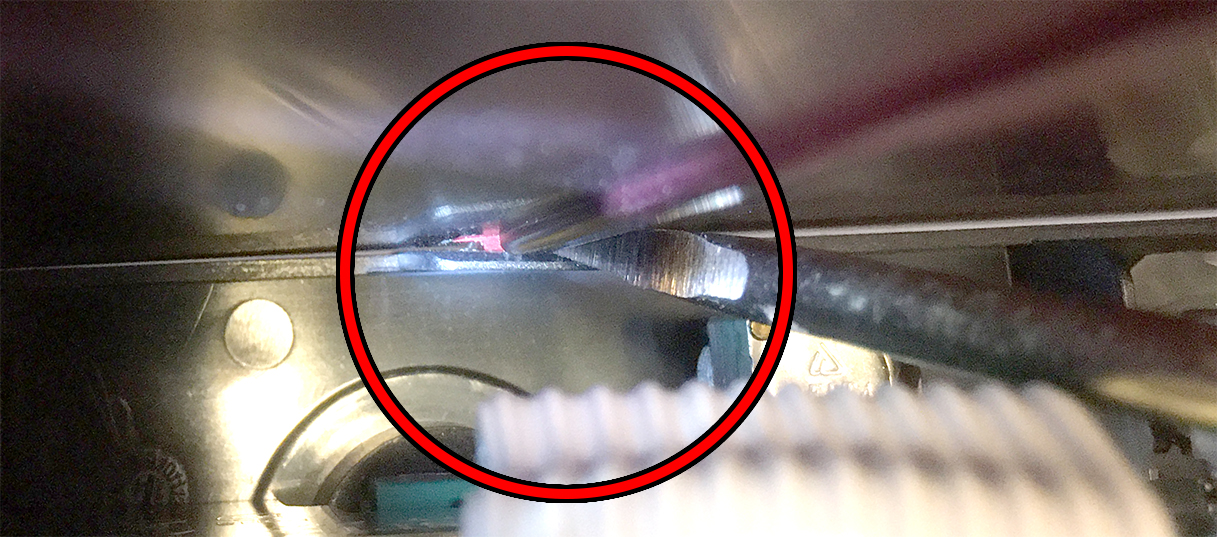
Image 8
From the back, find the two locking plastic tabs which are located towards the top front of the case
Use a very long flat blade screwdriver and very slightly bend one of the locking plastic tabs downward (circled in red)
Don't bend it too much or use too much force because the tab will break.
Now gently push from the back on that same side to loosen the entire PCB assembly.
Repeat for the other locking plastic tab on the other side and then loosen that side as well
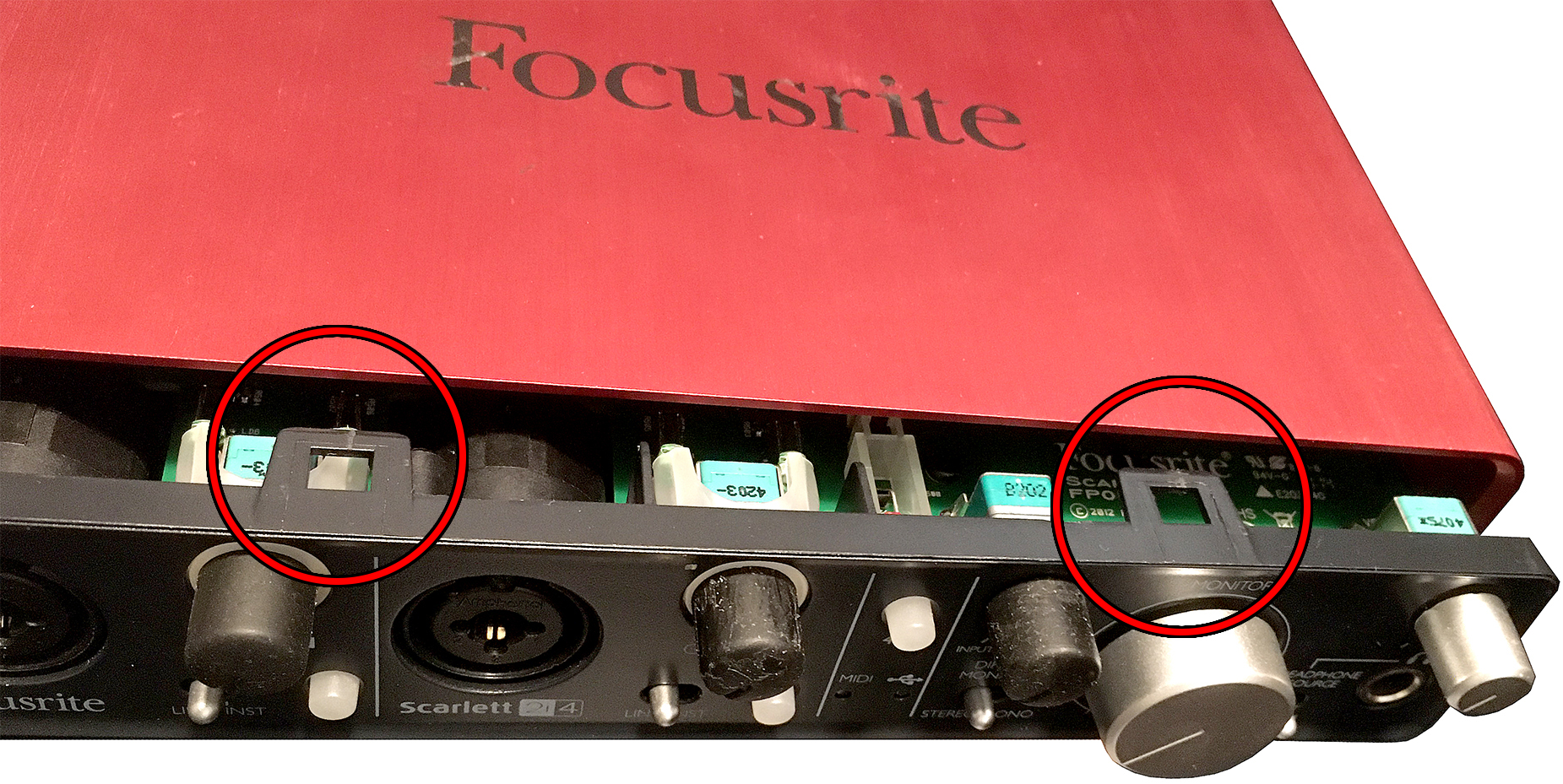
Image 9
The two locking tabs are freed (circled in red) and the entire PCB assembly easily slides out by pushing it from the back
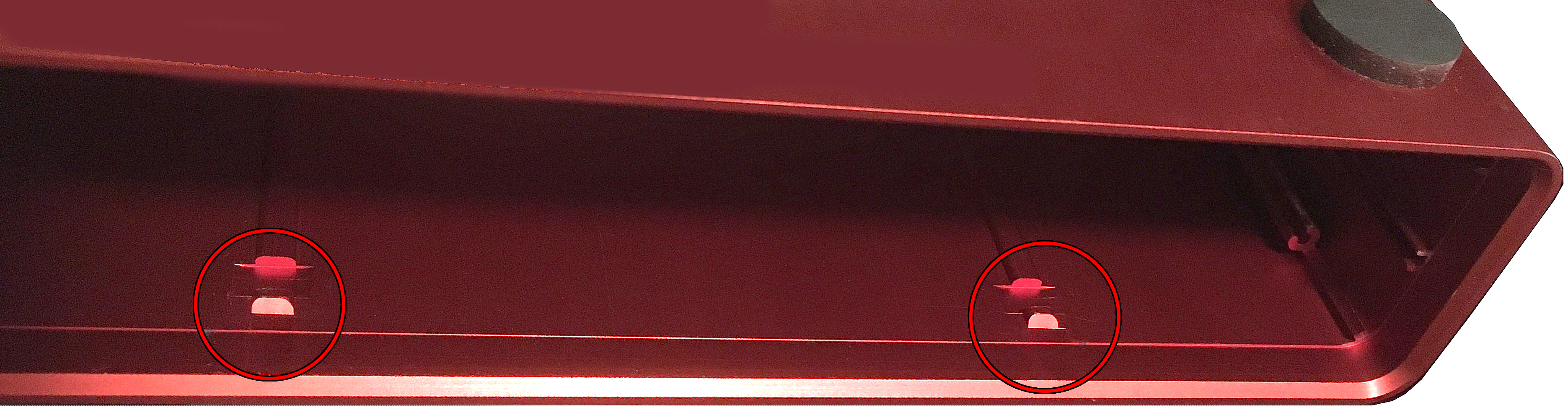
Image 10
This is a view of the case turned upside down which shows where the tabs were locked in place (circled in red)
Replace The USB Jack And Reassemble The Case
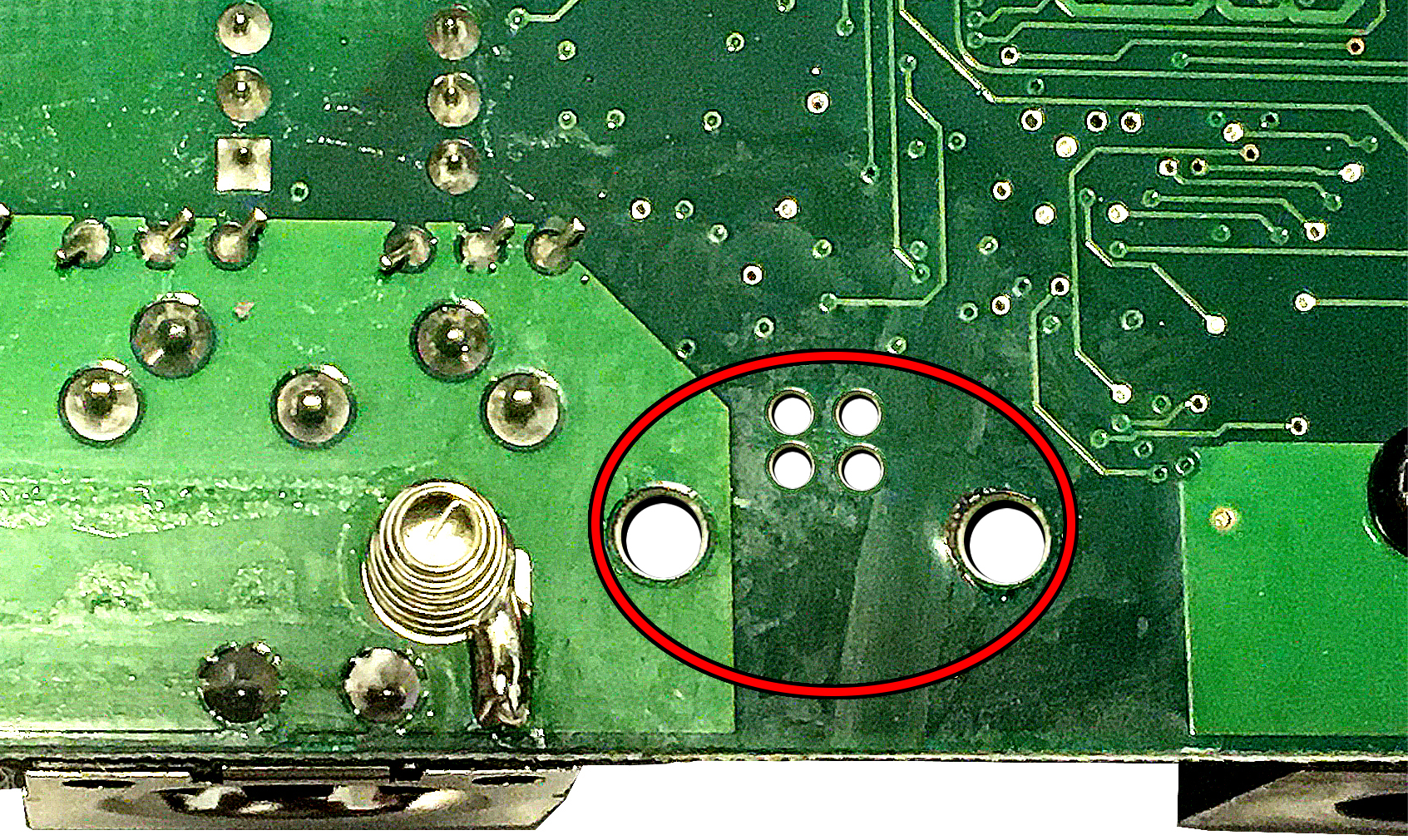
Image 11
Unsolder the old shit USB connector and then use a solder removal tool to clear out the six holes (circled in red)
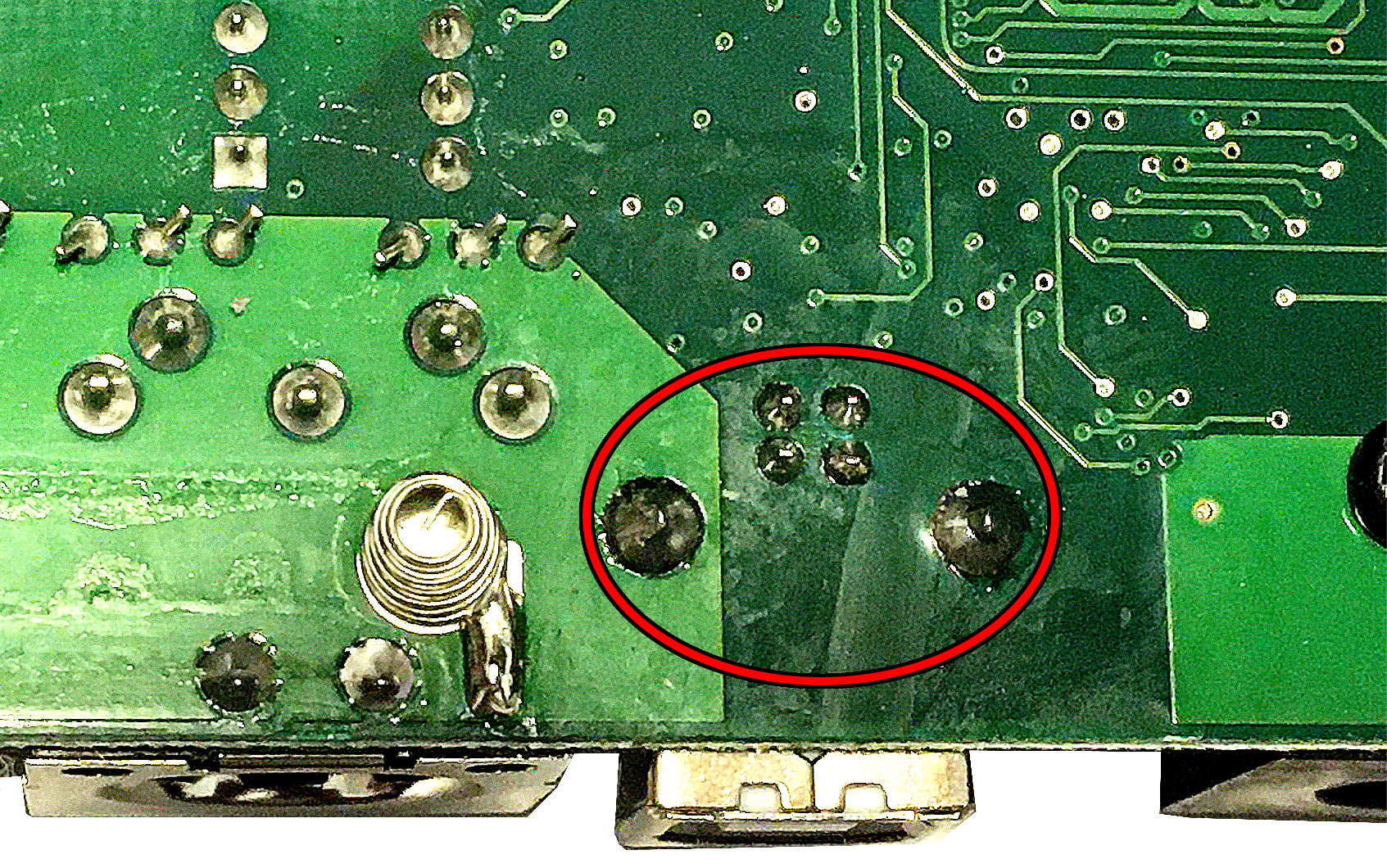
Image 12
Add the new USB jack and solder it in place. This replacement part is available at Tayda Electronics SKU: A-437

Image 13
I used two old credit cards to lightly press down on the locking tabs.
Gently push the entire PCB assembly back in place until you hear the locking tabs make that !click! sound.

Image 14
Replace all of the screws and nuts on the back cover.
The three different screw sizes are lined up here in the event you did not keep track of their locations.
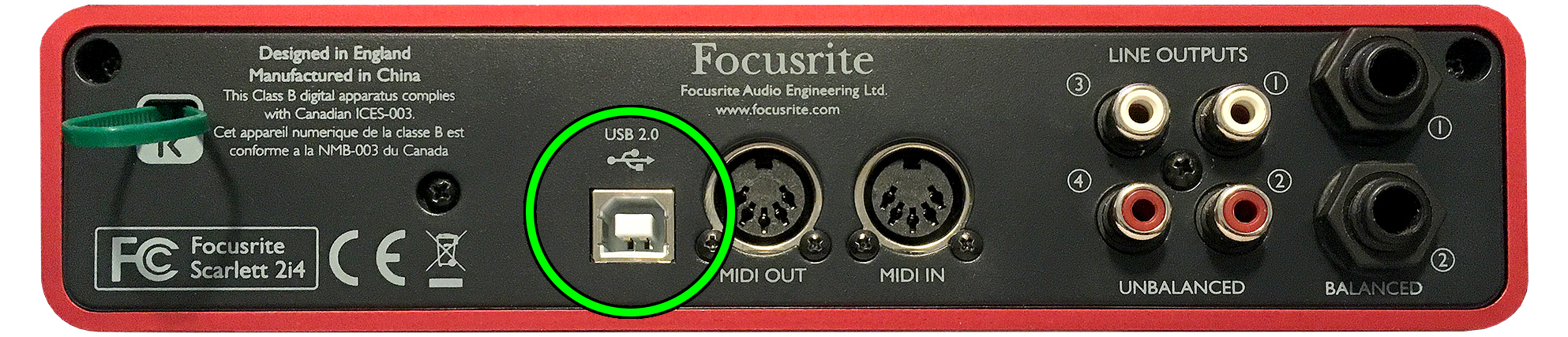
The new USB jack is now ready for another 10+ years of making music!
Other Synthesizer And Sampler Homepages I Maintain

All images, text, JavaScript and HTML Code ©1995-
by llamamusic.com
The Information On This Page Is Current As Of
The Information On This Page Is Current As Of
WEBSITE DISCLAIMER
Last updated October 31, 2014
1) You may not copy, reproduce, republish, disassemble, decompile, reverse engineer, post, make available to the public, or otherwise use the content of this website (including all software applications, scripts, web‑pages, design elements, and graphics) for commercial gain in any way
2) By using the llamamusic.com website and its services you agree to be bound by these terms, which shall take effect immediately on your first use of this website. You may not use llamamusic.com services if you do not accept the terms. If you do not agree to be bound by all of the following terms please do not access and use llamamusic.com. llamamusic.com reserves rights to block violators of these terms from using its services or restrict their access in any form at any time
3) You agree that lawful owners of llamamusic.com own all legal right, title, copyrights, design rights, and other intellectual property rights (registered and unregistered) in this website and all content (including all software applications) located on the site
4) llamamusic.com website content and services are provided "AS IS" and on an "AS AVAILABLE" basis. To the extent permitted by law, llamamusic.com excludes all representations and warranties (whether express or implied by law), including the implied warranties of satisfactory quality, fitness for a particular purpose, non‑infringement, compatibility, security, and accuracy. llamamusic.com does not guarantee the accuracy, completeness, or performance of the website or any of the content and services. While we try to ensure that all functionality provided is correct, no responsibility is accepted by or on behalf of llamamusic.com for any errors or inaccurate content on the website
5) llamamusic.com shall not be liable for any of the following losses or damage (whether such damage or losses were foreseen, foreseeable, known, or otherwise): (a) loss of data; (b) loss of revenue or anticipated profits; (c) loss of business; (d) loss of opportunity; (e) loss of goodwill or injury to reputation; (f) losses suffered by third parties; or (g) any indirect, consequential, special or exemplary damages arising from the use of llamamusic.com and its services regardless of the form of action
6) You agree to use this website only for lawful purposes, and in a way that does not infringe the rights of, restrict or inhibit anyone else’s use of llamamusic.com
7) The information provided by llamamusic.com ("we," "us," or "our") on llamamusic.com (the "Site") is for general informational purposes only. All information on the Site is provided in good faith, however we make no representation or warranty of any kind, express or implied, regarding the accuracy, adequacy, validity, reliability, availability, or completeness of any information on the Site. UNDER NO CIRCUMSTANCE SHALL WE HAVE ANY LIABILITY TO YOU FOR ANY LOSS OR DAMAGE OF ANY KIND INCURRED AS A RESULT OF THE USE OF THE SITE OR RELIANCE ON ANY INFORMATION PROVIDED ON THE SITE. YOUR USE OF THE SITE AND YOUR RELIANCE ON ANY INFORMATION ON THE SITE IS SOLELY AT YOUR OWN RISK
EXTERNAL LINKS DISCLAIMER
The Site may contain (or you may be sent through the Site) links to other websites or content belonging to or originating from third parties or links to websites and features in banners or other advertising. Such external links are not investigated, monitored, or checked for accuracy, adequacy, validity, reliability, availability, or completeness by us. WE DO NOT WARRANT, ENDORSE, GUARANTEE, OR ASSUME RESPONSIBILITY FOR THE ACCURACY OR RELIABILITY OF ANY INFORMATION OFFERED BY THIRD‑PARTY WEBSITES LINKED THROUGH THE SITE OR ANY WEBSITE OR FEATURE LINKED IN ANY BANNER OR OTHER ADVERTISING. WE WILL NOT BE A PARTY TO OR IN ANY WAY BE RESPONSIBLE FOR MONITORING ANY TRANSACTION BETWEEN YOU AND THIRD‑PARTY PROVIDERS OF PRODUCTS OR SERVICES
AFFILIATES DISCLAIMER
The Site may contain links to affiliate websites. Our affiliates include the following:
• supersynthprojects.com • vecoven.com • super-jx.com
Last updated October 31, 2014
1) You may not copy, reproduce, republish, disassemble, decompile, reverse engineer, post, make available to the public, or otherwise use the content of this website (including all software applications, scripts, web‑pages, design elements, and graphics) for commercial gain in any way
2) By using the llamamusic.com website and its services you agree to be bound by these terms, which shall take effect immediately on your first use of this website. You may not use llamamusic.com services if you do not accept the terms. If you do not agree to be bound by all of the following terms please do not access and use llamamusic.com. llamamusic.com reserves rights to block violators of these terms from using its services or restrict their access in any form at any time
3) You agree that lawful owners of llamamusic.com own all legal right, title, copyrights, design rights, and other intellectual property rights (registered and unregistered) in this website and all content (including all software applications) located on the site
4) llamamusic.com website content and services are provided "AS IS" and on an "AS AVAILABLE" basis. To the extent permitted by law, llamamusic.com excludes all representations and warranties (whether express or implied by law), including the implied warranties of satisfactory quality, fitness for a particular purpose, non‑infringement, compatibility, security, and accuracy. llamamusic.com does not guarantee the accuracy, completeness, or performance of the website or any of the content and services. While we try to ensure that all functionality provided is correct, no responsibility is accepted by or on behalf of llamamusic.com for any errors or inaccurate content on the website
5) llamamusic.com shall not be liable for any of the following losses or damage (whether such damage or losses were foreseen, foreseeable, known, or otherwise): (a) loss of data; (b) loss of revenue or anticipated profits; (c) loss of business; (d) loss of opportunity; (e) loss of goodwill or injury to reputation; (f) losses suffered by third parties; or (g) any indirect, consequential, special or exemplary damages arising from the use of llamamusic.com and its services regardless of the form of action
6) You agree to use this website only for lawful purposes, and in a way that does not infringe the rights of, restrict or inhibit anyone else’s use of llamamusic.com
7) The information provided by llamamusic.com ("we," "us," or "our") on llamamusic.com (the "Site") is for general informational purposes only. All information on the Site is provided in good faith, however we make no representation or warranty of any kind, express or implied, regarding the accuracy, adequacy, validity, reliability, availability, or completeness of any information on the Site. UNDER NO CIRCUMSTANCE SHALL WE HAVE ANY LIABILITY TO YOU FOR ANY LOSS OR DAMAGE OF ANY KIND INCURRED AS A RESULT OF THE USE OF THE SITE OR RELIANCE ON ANY INFORMATION PROVIDED ON THE SITE. YOUR USE OF THE SITE AND YOUR RELIANCE ON ANY INFORMATION ON THE SITE IS SOLELY AT YOUR OWN RISK
EXTERNAL LINKS DISCLAIMER
The Site may contain (or you may be sent through the Site) links to other websites or content belonging to or originating from third parties or links to websites and features in banners or other advertising. Such external links are not investigated, monitored, or checked for accuracy, adequacy, validity, reliability, availability, or completeness by us. WE DO NOT WARRANT, ENDORSE, GUARANTEE, OR ASSUME RESPONSIBILITY FOR THE ACCURACY OR RELIABILITY OF ANY INFORMATION OFFERED BY THIRD‑PARTY WEBSITES LINKED THROUGH THE SITE OR ANY WEBSITE OR FEATURE LINKED IN ANY BANNER OR OTHER ADVERTISING. WE WILL NOT BE A PARTY TO OR IN ANY WAY BE RESPONSIBLE FOR MONITORING ANY TRANSACTION BETWEEN YOU AND THIRD‑PARTY PROVIDERS OF PRODUCTS OR SERVICES
AFFILIATES DISCLAIMER
The Site may contain links to affiliate websites. Our affiliates include the following:
• supersynthprojects.com • vecoven.com • super-jx.com

