All images, text, JavaScript and HTML Code ©1995- by llamamusic.com
Version 1.0(a) - 10/31/2015
• Initial Release (This Very Basic Version Only Worked With S‑550 Floppy Disk Image Files)
Version 1.1(a) - 12/12/2015
• Added S‑50 And S‑330 Floppy Disk Image File Support
• Individual Sample Lengths And Wave Bank Locations (A/B)
• Frequency Rates For Individual Samples (30kHz/15kHz)
• Sub Tones And Corresponding Original Tone Numbers
• Audio Output Jack Assignments (S‑550/S‑330)
• Unused Sample Space Remaining On The Disk
• O/S Info
Version 1.1(b) - 05/01/2016
• Added W-30 Floppy Disk Image File Support
Version 1.1(c) - 06/07/2016
• A Minor Fix To Detect Some Legacy O/S Floppy Disks
Version 1.2 - 04/09/2020
• Added A New Font
• Added eMail Contact Link
• Modified The 'Choose File' Button For Better Visibility
Version 1.3 - 11/14/2020
• Minor Fix To Detect The S-550 v1.15 Utility Disk And The S-330 v1.03 Utility Disk
Version 1.4 - 02/15/2021
• Minor Fix To Detect Very Early Versions Of W-30 Utility Disks
Version 1.5 - 09/14/2022
• Detect "Dongle Required" and "Cracked" Versions Of Director-S System Disks (SYS‑503, SYS‑333 and SYS‑553)
Version 1.6 - 07/11/2023• Detect (And Reject) S-550 And W-30 80MB Hard Drive Image Files
Version 1.7 - 08/21/2023
• Detect And List S-550 And W-30 80MB Hard Drive, 100MB/250MB *.ZIP, CD-ROM, SCSI2SD And ZuluSCSI Image Files
• Redacted "Detect (And Reject) 80MB Hard Drive Image Files" from v.1.6
Notes
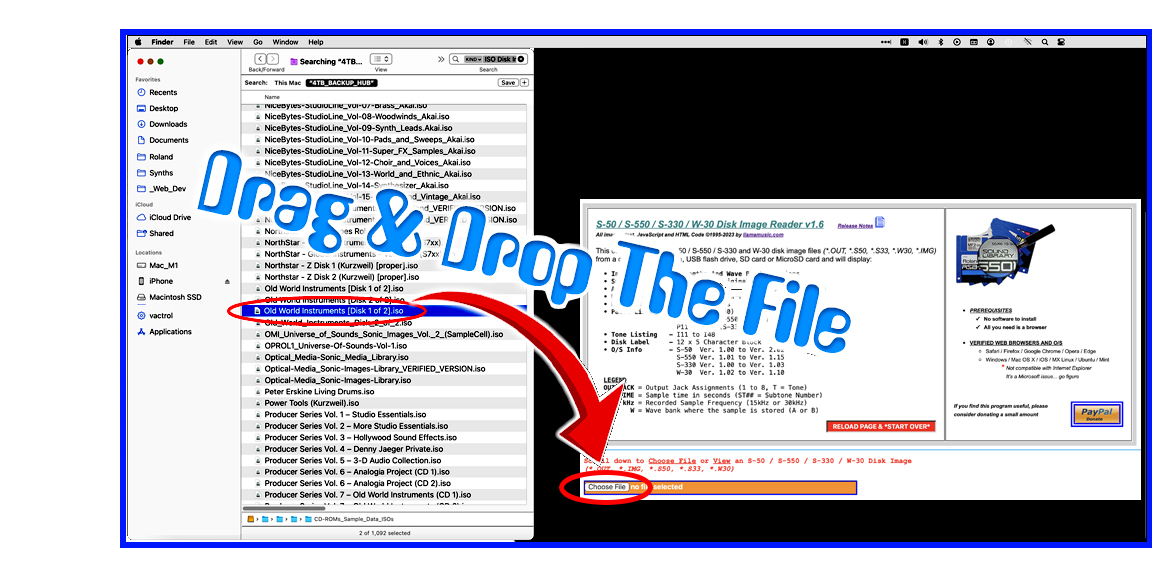
1) When using this utility on a Mac system, to speed up the load process, open a Finder window and search for all *.IMG, *.OUT or other disk image files. Drag one file at a time from the Finder window directly onto the "Choose File (Safari/Chrome)" or "Browse (FireFox)" button in the browser utility. The file will then be read automatically without having to drill down and search through several directories (click for larger image)
2) While testing, I have noticed that some disk image files have inconsistent data and contain sample information errors. These errors usually involve data for the Wave Bank Locations A/B and contain a bogus frequency rate. These will display on the screen as;
If a Tone on the disk contains no sample data and the only thing assigned to that Tone slot is a name label, the Tone name will not appear in the Tone Name list. One possible reason for the inconsistency would be if a Tone was initially created but saving the sample data was abandoned. This would leave an empty Tone slot with only the Tone name label remaining
Whenever possible, suggestions will appear below the listing if an error is encountered or if the disk is a System O/S boot disk. Some examples are:
2) While testing, I have noticed that some disk image files have inconsistent data and contain sample information errors. These errors usually involve data for the Wave Bank Locations A/B and contain a bogus frequency rate. These will display on the screen as;
TOTAL SAMPLE SPACE INCORRECT The total sample space used in the Wave Banks does not add up RECOMMENDED ACTION: Check the file integrity or try re‑saving this sample set to a new file
- These errors are not bugs within this program but instead could originate from one of three possible sources:
- 1) Corrupt sample data disks as a result from *.OUT files being uploaded decade after decade to BBS's and the Internet. Unfortunately, some original sample disks in the Roland RSB Library have not remained true over time
- 2) Possible bugs within the different operating systems. Several iterations have been introduced for all four samplers... about 19 different O/S releases in all
- 3) Converting formats from one sampler to the other could add or remove data depending on which way the conversion is going. For example, when converting an S‑550 or S‑330 disk over to the S‑50 format, all of the Output Jack assignments will disappear
- 1) Corrupt sample data disks as a result from *.OUT files being uploaded decade after decade to BBS's and the Internet. Unfortunately, some original sample disks in the Roland RSB Library have not remained true over time
If a Tone on the disk contains no sample data and the only thing assigned to that Tone slot is a name label, the Tone name will not appear in the Tone Name list. One possible reason for the inconsistency would be if a Tone was initially created but saving the sample data was abandoned. This would leave an empty Tone slot with only the Tone name label remaining
Whenever possible, suggestions will appear below the listing if an error is encountered or if the disk is a System O/S boot disk. Some examples are:
SAMPLE MISMATCH TONE I23: "Acou‑TOM" has no sample frequency rate data. Above, it was changed to 30kHz. Corrupt File? RECOMMENDED ACTION Cycle the sample rate (30kHz or 15kHz) then re‑save this sample set to a new file NO DISK SYSTEM This has no filesystem and is unable to boot the sampler. However, it still functions as a Sound Disk This is the HD5‑IF Utility Boot Disk. Info For Patches, Tones and the Disk Label is unavailable This is the S‑550 Utility Disk Ver. 1.13. Info For Patches, Tones and the Disk Label is unavailable
Questions & Answers
Q: Is there any way to run this utility offline without being connected to the Internet?
A: Yes! It's easy. Right‑click on the weblink S‑550_Reader_Release_Notes.html & S‑550_disk_info.html, use the "Download Linked File As..." option within your browser and save these two files to a folder on your hard drive. Everything will work exactly the same. To make it look identical with all the original images, right‑click and use the "Save Image As..." option and save these seven images in the same folder as the HTML files:
I designed this as an online utility for three reasons:
1) No software to install
2) It's easier to distribute this way as a simple webpage
3) The most current version will always available online
Q: Can you add a feature which allows the ability to edit and write the Patch, Tone, and Disk Label names?
A: No way, José! Apple, Mozilla and Google go out of their way to make sure that browsers can't write data directly onto the hard drive because of hackers. The only way to write to the hard drive would be to make a stand‑alone program which doesn't use a browser. I don't code anything other than HTML so no plans for a stand‑alone program are in the works. It's really too bad because a program would be quite simple as far as design goes. There are only a couple of sections within the 3.5" floppy disk image *.OUT file which would need editing;
A: Yes! It's easy. Right‑click on the weblink S‑550_Reader_Release_Notes.html & S‑550_disk_info.html, use the "Download Linked File As..." option within your browser and save these two files to a folder on your hard drive. Everything will work exactly the same. To make it look identical with all the original images, right‑click and use the "Save Image As..." option and save these seven images in the same folder as the HTML files:
PRG_icon.jpg computer_bug.gif ssampzone_inverse.jpg
text_icon.jpg rsb_magnified.jpg paypal_donate_smaller.jpg
I designed this as an online utility for three reasons:
1) No software to install
2) It's easier to distribute this way as a simple webpage
3) The most current version will always available online
Q: Can you add a feature which allows the ability to edit and write the Patch, Tone, and Disk Label names?
A: No way, José! Apple, Mozilla and Google go out of their way to make sure that browsers can't write data directly onto the hard drive because of hackers. The only way to write to the hard drive would be to make a stand‑alone program which doesn't use a browser. I don't code anything other than HTML so no plans for a stand‑alone program are in the works. It's really too bad because a program would be quite simple as far as design goes. There are only a couple of sections within the 3.5" floppy disk image *.OUT file which would need editing;
Patch Names (16 x 12 ASCII characters)
Tone Names (48 x 8 ASCII characters)
Disk Label (12 x 5 ASCII characters)
Only 70 strings of ASCII data... and even less for an S‑50
| If you find some of this DIY info useful, please consider donating a small amount. All donations are used for future DIY sampler development. Thanks! | 
|
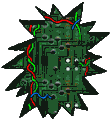
Comments/Questions?
llamamusic@hotmail.com
(If you want to report a bug or have a feature added, let me know)
llamamusic@hotmail.com
(If you want to report a bug or have a feature added, let me know)
