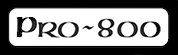 Preset Reader - Release Notes
Preset Reader - Release Notes
All Images, Text, JavaScript & HTML Code ©1995- llamamusic.com
This web browser utility reads Behringer PRO‑800 *.SYX files which contain a full bank of 100 Presets. It will read *.SYX files from a computer, tablet or smartphone and display all 100 Preset names (00 through 99). It was designed to create Preset listings from custom banks and various SysEx files downloaded from the Internet. You may then copy the Preset names from the screen and paste them into a text file or a spreadsheet. This can be useful for identifying specific Preset banks to help organize your PRO‑800 sound library. Step by step instructions for creating a properly formatted SysEx Preset file are detailed below
NOTE: Older PRO-800 *.SYX files w/100 Presets need to be saved first which will automatically format the file properly before it can be used with this web browser utility. Detailed instructions for creating a properly formatted *.SYX file are in the Release Notes (Section #2). Hopefully, Behringer will release a firmware greater than v1.4.6 to correct their bug
Version 1.0(βετΔ) - 01/24/2024 • Beta Test Release
Version 1.1 - 08/13/2024
• Minor Screen Formatting Fix (Verified w/Firmware v1.4.4 thru v1.4.6)
Version 1.2 - 01/23/2025
• Added an extra check to ensure a properly formatted SysEx file is loaded (Verified w/Firmware v1.4.4 thru v1.4.6)
Version 1.3 - 03/30/2025
• Added an extra check to ignore miscellaneous Behringer synth SysEx files (Verified w/Firmware v1.4.4 thru v1.4.6)
Notes
1) This web browser utility will only work with SysEx files that were created on a PRO‑800 with firmware v1.4.4 or greater. If you see garbage characters on the screen or if you see the error message, "...[filename.syx] is not a properly formatted PRO‑800 SysEx file" the Presets file you are using was originally created on a system using older firmware. See the next section (Section 2) for a solution to fix older SysEx files and make them compatible with this utility and other Pro‑800 Preset editing programs. PRO‑800 Preset SysEx files can be created by using the Behringer SynthTribe Utility or by using a generic SysEx Utility. Both methods are available for Mac and Windows PC systems
To Create A Bulk Dump SysEx File Of All 100 Presets Using The Behringer SynthTribe Utility
 These Steps Must Be Performed In Order
These Steps Must Be Performed In Order
- Connect the Pro‑800 to the computer via USB cable
- Power on the Pro‑800
- Run the SynthTribe utility
- The SynthTribe screen will show an image of the Pro‑800 and a "Get Started" button
- Click on the "Get Started" button then refer to Figure 1
- A Change to "Bank"
- B Click on the "Export" button
- When prompted with the "Save As" dialog box, enter a unique filename and save it using the *.SYX extender
 Troubleshooting
Troubleshooting
- If you don't see an image of the PRO‑800 and a "Get Started" button after launching the SynthTribe utility
- Power off the PRO‑800
- Disconnect the USB cable from computer
- Reattach the USB cable and then power on the PRO‑800
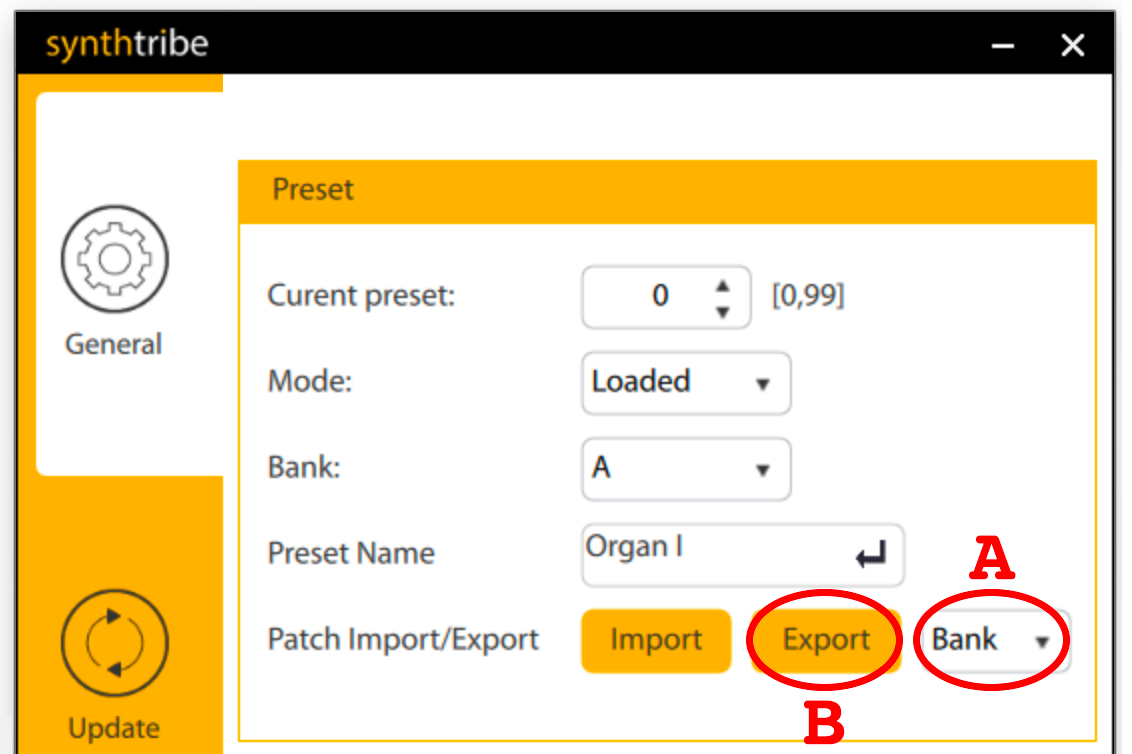
(Figure 1)
To Create A Bulk Dump SysEx File Of All 100 Presets Using A Generic SysEx Utility On A Mac Or Windows PC
- Connect the Pro‑800 to the computer via USB cable
- Power on the Pro‑800
- Run the SysEx Utility
- In the Settings section of the SysEx Utility, select the MIDI interface source named PRO800
- Prepare the SysEx Utility to receive/record data
- On the PRO‑800, press [ SETTINGS ] then [ 3 ]
- The LED display on the PRO‑800 will briefly scroll, "AGAIN DUMPS PRESETS" and then disappear
- Press [ 3 ] again to dump all the Presets
- You should see some activity with the SysEx Utility while all 100 Presets are being sent to the computer
- When the SysEx dump is done, the LED display will briefly scroll, "PRESETS DUMPED" and then disappear
- Save the file using the SysEx Utility and give it an *.SYX extender
2) If you get a -= FILE READ ERROR =- message when you are certain it's a PRO‑800 SysEx file ‑or‑ if the file spews garbage characters on the screen as shown in Figure 2, the Preset file was created on a PRO‑800 that was using older firmware. To correct this problem, you can change all 100 Presets manually and then save the SysEx file using the following method
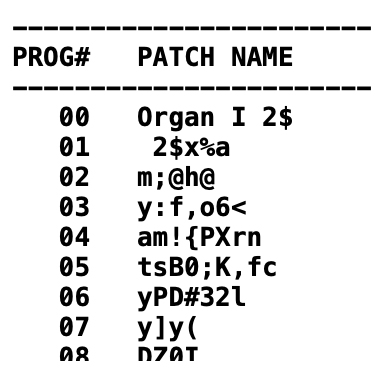
(Figure 2)
- Press [ PRESET ] then [ 0 ] then [ 0 ]. Wait until the name stops scrolling
- Press [ REC ] and its red LED begins to flash on and off
- Press [ 0 ] then [ 0 ]. Wait until the name stops scrolling
- Press [ PRESET ] to re-save Preset 00 in the new firmware format
- Press [ 0 ] then [ 1 ]. Wait until the name stops scrolling
- Press [ REC ] and its red LED begins to flash on and off
- Press [ 0 ] then [ 1 ]. Wait until the name stops scrolling
- Press [ PRESET ] to re-save Preset 01 in the new firmware format
- Press [ 0 ] then [ 2 ]. Wait until the name stops scrolling
- Press [ REC ] and its red LED begins to flash on and off
- Press [ 0 ] then [ 2 ]. Wait until the name stops scrolling
- Press [ PRESET ] to re-save Preset 02 in the new firmware format
- Repeat this sequence for all of the remaining 100 Presets 03 through 99
- I know, I know... it's a giant hassle but it won't take too long. Unfortunately, it's the only way I've found to correct a SysEx file which was created on a system with older firmware. I'm not sure why the Behringer programming team creates different firmware versions which do not output MIDI messages consistently. SysEx files created on systems with firmware from v1.1.8 through v1.3.7 are unreadable by most utilities and editors. If your Presets have not changed from the original factory Presets then you can save yourself some time and download this SysEx file which has proper MIDI output. You can view an example of the different SysEx file structures between old and new firmware versions here
 When finished, save this SysEx file and use a unique filename (i.e. don't overwrite any existing SysEx file!)
When finished, save this SysEx file and use a unique filename (i.e. don't overwrite any existing SysEx file!)
- NOTE: This method appears to only work with Presets stored in Bank A. When I try this method for Banks B, C, or D, all Preset names are deleted. I'm anxiously awaiting a firmware update to fix this annoying bug and also to address the non‑standard SysEx formating when saving an old Presets file. The only consolation is the PRO‑800 is an awesome sounding synth!
3) There appears to be a bug in all firmware versions up to v1.4.6 which causes some Preset names to disappear at random when pressing the REC button. This bug can affect any Preset from #00 to #99. In some instances, the name for Preset #00 and/or Preset #01 is erased. This is problematic because this utility relies on names for both of these Presets to exist. This utility uses both Preset names as a check to see if the SysEx file is valid for a PRO‑800. If you see errors when trying to read a PRO‑800 SysEx file, ensure that the name for Preset #00 and/or Preset #01 is not blank
4) Here is a link to download the original 100 Factory Presets for Bank A. These were saved on a PRO‑800 with firmware v1.4.6 and conform to the proper MIDI Specifications format
 PRO‑800 Original 100 Factory Presets (*.SYX file)
PRO‑800 Original 100 Factory Presets (*.SYX file)
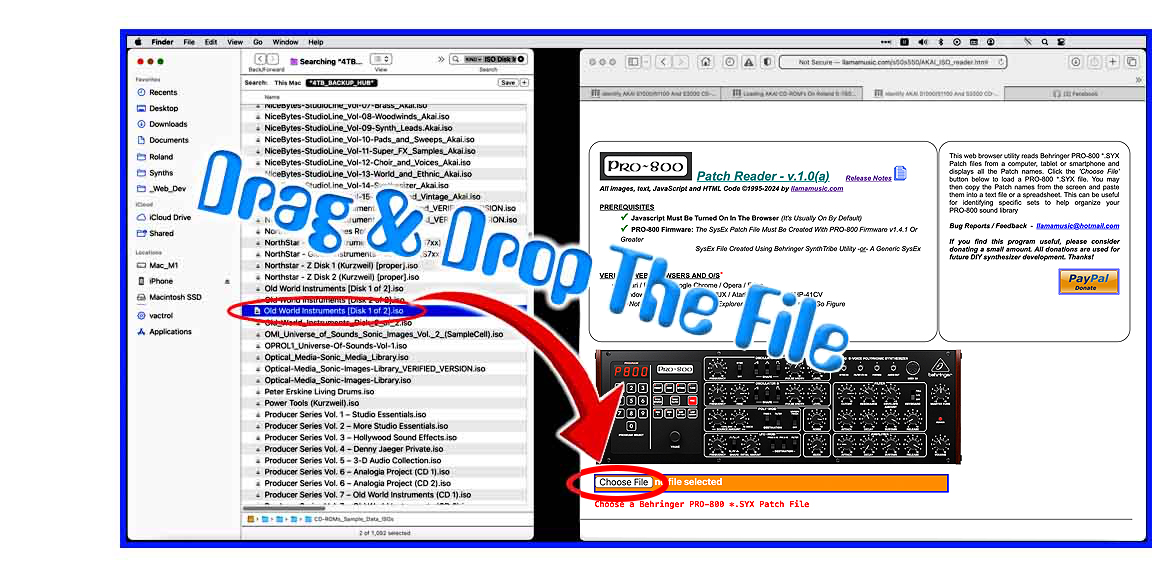
5) When using this web browser utility on a Mac system, to speed up the load process, open a Finder window and search for all PRO‑800 *.SYX files. Drag one file at a time from the Finder window directly onto the "Choose File (Safari/Chrome)" or "Browse (FireFox)" button in this browser utility. The file will then be read automatically without having to drill down and search through several directories (click for larger image)
Troubleshooting USB Connectivity
Mac Systems
- Don't use a USB hub and connect the PRO‑800 directly to the computer via USB cable
- Why? Some external USB hubs fail when multiple USB devices are attached because there is not enough power to share. Small power sags will suddenly cause one or all of the attached USB devices connected to the hub to fail, often accompanied with a "disconnect" signal
Windows Systems
- Open up the Device Manager then click "View" and select "Show Hidden Devices"
- Scroll down to "Sound, Video and Game Controllers" then click the arrow to open
- See if one or more extra grayed out PRO‑800 driver(s) are shown
- If so, select all of the grayed out PRO‑800 drivers and choose "Uninstall Device"
- If no grayed out PRO‑800 drivers are shown, turn off the PRO‑800 and then cycle power to the PRO‑800
- If the PRO‑800 driver does not appear after cycling power, reboot the computer and repeat from Step #1
- Don't use a USB hub and connect the PRO‑800 directly to the computer via USB cable
- Why? Some external USB hubs fail when multiple USB devices are attached because there is not enough power to share. Small power sags will suddenly cause one or all of the attached USB devices connected to the hub to fail, often accompanied with a "disconnect" signal
Questions & Answers
Q: Is there any way to run this utility offline without being connected to the Internet?
A: Yes! It's easy. Right‑click on the weblink PRO‑800_reader.html & PRO‑800_Reader_Release_Notes.html, use the "Download Linked File As..." option within your browser and save these two files to a folder on your hard drive. Everything will work exactly the same. To make it look identical with all the original images, right‑click and use the "Save Image As..." option and save these fourteen images in the same folder as the HTML files:
1) No software to install
2) It's easier to distribute this way as a simple webpage
3) The most current version will always be available online
Q: Can you add a feature which allows the ability to edit and write Preset and Tone names?
A: No way, José! Apple, Mozilla and Google go out of their way to make sure that browsers can't write data directly onto the hard drive because of hackers. The only way to write to the hard drive would be to make a stand‑alone program which doesn't use a browser. I don't code anything other than HTML so no plans for a stand‑alone program are in the works
A: Yes! It's easy. Right‑click on the weblink PRO‑800_reader.html & PRO‑800_Reader_Release_Notes.html, use the "Download Linked File As..." option within your browser and save these two files to a folder on your hard drive. Everything will work exactly the same. To make it look identical with all the original images, right‑click and use the "Save Image As..." option and save these fourteen images in the same folder as the HTML files:
yellow.gif 20anidot1b.gif garbage_sysex.jpg synthtribe_pro-800.jpg
arrow_l.gif 20anidot4b.gif pro-800_small.jpg paypal_donate_smaller.jpg
PRG_icon.jpg pro-800_logo.jpg s-home_inverse.jpg
text_icon.jpg computer_bug.gif Drag_and_Drop_800.jpg
I designed this as an online utility for three reasons:
1) No software to install
2) It's easier to distribute this way as a simple webpage
3) The most current version will always be available online
Q: Can you add a feature which allows the ability to edit and write Preset and Tone names?
A: No way, José! Apple, Mozilla and Google go out of their way to make sure that browsers can't write data directly onto the hard drive because of hackers. The only way to write to the hard drive would be to make a stand‑alone program which doesn't use a browser. I don't code anything other than HTML so no plans for a stand‑alone program are in the works
| If you find some of this DIY info useful, please consider donating a small amount. All donations are used for future DIY sampler development. Thanks! | 
|
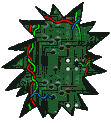
Comments/Questions?
llamamusic@hotmail.com
(If you want to report a bug or have a feature added, let me know)
llamamusic@hotmail.com
(If you want to report a bug or have a feature added, let me know)
 Back To The Behringer PRO‑800 Preset Reader Utility
Back To The Behringer PRO‑800 Preset Reader Utility
NOTE: Older PRO-800 *.SYX banks containing 100 Presets will need to be saved first and properly formatted before they can be used with this utility. Detailed instructions for creating a properly formatted *.SYX file are shown in Notes - Section #2. Hopefully, Behringer will soon release a firmware greater than v1.4.6 to correct this bug
