* THESE NOTES ARE CURRENTLY UNDER DEVELOPMENT AND ARE NOT 100% ACCURATE *
All images, text, JavaScript and HTML Code ©1995- by llamamusic.com
This web browser utility reads D‑10 Bulk Dump *.SYX files from a computer, tablet or smartphone and displays all Patch & Tone names. It was designed to create Patch and Tone listings from all of my Roland and third‑party PCM cards (PN‑D10‑03, Valhala, Best Choice, Voice Crystal, etc...) and various D‑10 SysEx files downloaded from the Internet. The method used is to LOAD ALL from a PCM card or RAM Memory Card into Internal Memory and then perform a BULK DUMP (Dump One Way ‑ All) on the D‑10 to create a valid SysEx file. Likewise, you can also load D‑5/10/20/110 SysEx files into the D‑10, perform a BULK DUMP and save SysEx files which can then be read by this utility. This utility will not work with any SysEx files previously created on a D‑5, D‑10, D‑20 or D‑110 synth (unless it was saved on a D‑10 using BULK DUMP (Dump One Way ‑ All)
Version 1.0(a) - 12/31/2023
• Initial Release
Version 1.1 - 02/22/2024
• Fixed a bug which was not displaying "Less Than" and "Greater Than" characters for Patch and Tone Names ("<" and ">")
Notes About D‑10 SysEx Bulk Dump Files & Synth Structure
- As you have probably noticed, there are several D‑10 SysEx files to be found on the Internet. Not all of these files will load correctly into the D‑10. Likewise, not all of these files will work with this utility. This utility is designed to work only with D‑10 SysEx files created using the BULK DUMP (Dump One Way ‑ All) method. This utility is able to tell the difference between SysEx file structures when you load them. The size of a Dump One Way ‑ All file is ~44KB
- There are a few D‑10 Patch banks in a *.ZIP file at this link which you can use to test the program, all saved as BULK DUMP (Dump One Way ‑ All)
 D-10_Reader_SysEx_Test_Files.zip
D-10_Reader_SysEx_Test_Files.zip
- SysEx files created on a D‑110 will load on a D‑10 but only 128 Tones will be loaded. No Patch info will be transferred. This is because D‑10 Performance Patches, Rhythm Patterns and Rhythm Tracks are not compatible with the D‑110. Keep this in mind when working with D‑110 files on a D‑10 because the Patch columns will have generic or blank enteries

- When using this utility on a Mac system, to speed up the load process, open a Finder window and search for all *.SYX files. Drag one file at a time from the Finder window directly onto the "Choose File (Safari/Chrome)" or "Browse (FireFox)" button in this browser utility. The file will then be read automatically without having to drill down and search through several directories (click for larger image)
D-10 Architecture
P A T C H E S
There are a total of 128 user editable Patches on the D‑10. The settings you can change in Patches are:
Patch Name - Reverb - Assign Mode - Panning - Tone Select - Tuning - Split Point - Bender Range & more
When you load a SysEx file, these 128 user Patches are overwritten with whatever data is contained in the SysEx file
T I M B R E S
There are a total of 128 preset Timbres on the D‑10. The settings you can change in Timbres are:
Tone Select - Fine Tuning - Reverb Switch - Assign Mode - Bender Range - Key Shift
When you load a SysEx file, these 128 Timbre settings are overwritten with whatever data is contained in the SysEx file
T O N E S (User Editable)
There are a total of 64 user editable Tones on the D‑10. The parameters you can change in Tones are:
Common Parameters (Envelopes, LFO's, Frequency, etc...) - PCM Waveform - Structure - Tone Name & more
When you load a SysEx file, these 64 user Tones are overwritten with whatever data is contained in the SysEx file
T O N E S (Preset Internal)
There are a total of 128 preset internal Tones on the D‑10. These are hard coded on IC12 and cannot be edited (ROM)
When you load a SysEx file, these 128 preset internal Tones are unaffected
M E N U D I V I N G
While scrolling through the menus on the LCD, you will notice different prefixes in front of the various sound names
i08 = User Editable Tone #08 (RAM) / Bank i (Bank i Tones can be edited and/or overwritten by a SysEx file)
I-A36 = User Editable Patch #36 (RAM) / Bank A (Bank A Patches can be edited and/or overwritten by a SysEx file)
I-B84 = User Editable Patch #84 (RAM) / Bank B (Bank B Patches can be edited and/or overwritten by a SysEx file)
a46 = Preset Internal Tone #46 (ROM) / Bank a (Bank a Tones can not be edited and/or overwritten by a SysEx file)
b17 = Preset Internal Tone #17 (ROM) / Bank b (Bank b Tones can not be edited and/or overwritten by a SysEx file)
r59 = Preset Internal Rhythm #59 (ROM) / Bank r (Bank r Rhythms can not be edited and/or overwritten by a SysEx file)
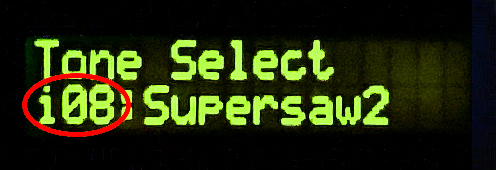
Questions & Answers
Q: Is there any way to run this utility offline without being connected to the Internet?
A: Absolutely! It's quite easy. Right‑click on the weblinks d‑10_reader.html & d‑10_Reader_Release_Notes.html, use the "Download Linked File As..." option within your browser and save these two files to a folder on your hard drive. Everything will work exactly the same. To make it look identical with all the original images, right‑click and use the "Save Image As..." option and save these nine images in the same folder as the HTML files:
1) No software to install
2) It's easier to distribute this way as a simple webpage
3) The most current version will always be available online
Q: Can you add a feature which allows the ability to edit and write Patch and Tone names?
A: No way, José! Apple, Mozilla and Google go out of their way to make sure that browsers can't write data directly onto the hard drive because of hackers. The only way to write to the hard drive would be to make a stand‑alone program which doesn't use a browser. I don't code anything other than HTML so no plans for a stand‑alone program are in the works
A: Absolutely! It's quite easy. Right‑click on the weblinks d‑10_reader.html & d‑10_Reader_Release_Notes.html, use the "Download Linked File As..." option within your browser and save these two files to a folder on your hard drive. Everything will work exactly the same. To make it look identical with all the original images, right‑click and use the "Save Image As..." option and save these nine images in the same folder as the HTML files:
PRG_icon.jpg 20utizone_inverse.jpg text_icon.jpg
d-10_small.jpg Drag_and_Drop_D-10.jpg paypal_donate_smaller.jpg
computer_bug.gif d-10_patchlist_icon.jpg lcd_internal_tone_d-10.jpg
I designed this as an online utility for three reasons:
1) No software to install
2) It's easier to distribute this way as a simple webpage
3) The most current version will always be available online
Q: Can you add a feature which allows the ability to edit and write Patch and Tone names?
A: No way, José! Apple, Mozilla and Google go out of their way to make sure that browsers can't write data directly onto the hard drive because of hackers. The only way to write to the hard drive would be to make a stand‑alone program which doesn't use a browser. I don't code anything other than HTML so no plans for a stand‑alone program are in the works
| If you find some of this DIY info useful, please consider donating a small amount. All donations are used for future DIY sampler development. Thanks! | 
|
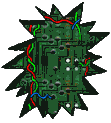
Comments/Questions?
llamamusic@hotmail.com
(If you want to report a bug or have a feature added, let me know)
llamamusic@hotmail.com
(If you want to report a bug or have a feature added, let me know)
