
The downloads at this page are *.iso CD‑ROM image files for the Roland W‑30 Sampler containing 64 sample disks. You can use these *.iso files to burn your own W‑30 sample CD's. The only way to use samples on these CD's is if you have an external SCSI CD‑ROM drive connected to a W‑30. Interestingly, these CD's will also work with the Roland DJ‑70 MKII and Akai CD3000XL Samplers
Instructions for burning a CD from an *.iso file are at this webpage (Note: For Mac, start at Step #7. For Windows, use my instructions for AstroBurn)
Download CDROM #2


W‑30 CDROM #2 - Table Of Contents
SERIES CD AREA DESCRIPTION ========= ======= ================================= TWILIGHT 1 PSYCH-OUT TWILIGHTZONE W-30 MISC 2 JUPITER 6 SAMPLES NO. 2 SOUNDTRACK ROLAND W-30 3 W-30 LEYA'S SONG ROLAND W-30 4 W-30 "OFFICE" ROLAND W-30 5 W-30 PIANO 1) SWING CAFE 2) VIGNETTES W-30 MISC 6 W-30 DISK 606 - DRUMATIX W-30 MISC 7 TR-909 W-30 MISC 8 AC PIANO THE GAME PIANO LIVE 18/04/1989 W-30 MISC 9 HAMMOND W-30 MISC 10 DRIVIN' DONT TAKE DACAR,YOU'LL KILL YOURSLF W-30 MISC 11 CHOIR 1 W-30 MISC 12 CLASSICAL COMPOSER SERIES W-30 MISC 13 CLUB E.PIANOSPLITS W/BS & WAVESYNTH #1 W-30 MISC 14 BEST OF D50 MARC GRAUSS SOUNDS & SOFTWARE W-30 MISC 15 JUNGLE DISK1 W-30 MISC 16 DISQUETTE-01 DX7==>S550 W-30 MISC 17 DISQUETTE 02 DX7==>S550 ROLAND RSB 18 HARMONICS RSB #020 W-30 MISC 19 E.GUITAR 1 ELECTRIC GUITARS ROLAND RSB 20 CLEAN STRAT RSB #019 W-30 MISC 21 W-30 UMB'RTOFACTORY PATCH/TONE & E.P. W-30 MISC 22 ELECTRIC PIANO 2 W-30 MISC 23 E.ORGAN 1 W-30 MISC 24 ELECTRIC PIANOS W-30 MISC 25 E.P. & VIBS. ELECTRIC PIANO VIBRAPHONE W-30 MISC 26 FAIRLIGHT W-30 MISC 27 FM SYNTH W-30 MISC 28 FON JOLE TLB013-356038 GELUIDEN D.D19 JULI 1989 W-30 MISC 29 JAZZDRUM W-30 MISC 30 BEST OF JX-10 W-30 MISC 31 SYNTHESIZER1 W-30 MISC 32 PARTIE 1 LA DISQUETTEHORS SERIE !SPECIAL W-30 MISC 33 PARTIE 2 LA DISQUETTEHORS SERIE !SPECIAL W-30 MISC 34 COMEDY PROPSDIY COMEDY KIT & WEIRDOS + VINOPHONE W-30 MISC 35 MARC GRAUSS SOUNDS W-30 MISC 36 SYNTH #3 W-30 MISC 37 ORCHESTRA HITS W-30 MISC 38 ELECTRIC ORGAN W-30 MISC 39 HARPSICORD 1 W-30 MISC 40 AC PIANO W-30 MISC 41 POP ORGAN ROLAND RSB 42 BIG ROCKERS RSB #024 W-30 MISC 43 SYNTH VOL.2 SYNTHESIZER AND MIDI'ED SOUNDS VOL.2 W-30 MISC 44 TNR,SP SAX#1TENOR SOPRANO SAXOPHONES W-30 MISC 45 USBVOL>SSN08-UNIVERSAL SOUND BANK--STUDIO JBF-- W-30 MISC 46 USBVOL>SSN09-UNIVERSAL SOUND BANK--STUDIO JBF-- W-30 MISC 47 USBVOL>SSN10-UNIVERSAL SOUND BANK--STUDIO JBF-- W-30 MISC 48 USBVL>SSN10D-UNIVERSAL SOUND BANK--STUDIO JBF-- W-30 MISC 49 USBVOL>SSN10-UNIVERSAL SOUND BANK--STUDIO JBF-- ROLAND RSB 50 MOOG BRASS 1 W-30 MISC 51 USBVL>SSN10E-UNIVERSAL SOUND BANK--STUDIO JBF-- W-30 MISC 52 USBVOL>SSN10-UNIVERSAL SOUND BANK--STUDIO JBF-- W-30 MISC 53 USBVOL>SSN13-UNIVERSAL SOUND BANK--STUDIO JBF-- W-30 MISC 54 STOMPER 1 W-30 MISC 55 LARGE STRING ROLAND RSB 56 SUPER KIT16 16BIT DRUMS DIGITALLY EQUALIZED W-30 MISC 57 * T.FISCH * WE DESIGN THE FUTURE W-30 MISC 58 RX8 DRUMS #1 W-30 MISC 59 DEMO-01/1991-UNIVERSAL SOUND BANK--STUDIO JBF-- W-30 MISC 60 DEMO-02/1991-UNIVERSAL SOUND BANK--STUDIO JBF-- ROLAND RSB 61 SYNTH BASS RSB #003 W-30 MISC 62 JP-8 BRASS TWILIGHT 63 BIZARRE STUFF TWILIGHT 64 OMINOUS |
 DID SOMEONE ASK, "HOW DO YOU MAKE THESE CD's?" |
It's a 4-step process
borlndmm.dll
cp3245mt.dll
I'm amazed that it still works on my system 25 years after it was coded. The author is someone who follows correct programming rules! The W30.EXE program can be downloaded from the Files Section at the Yahoo Roland S Series Samplers Group and is located in the folder named W30_CD (W30 Tool for CD creation)Note: Because all of the Yahoo Groups have been abandoned and all files deleted, I'm currently searching for a new link/location for this software. Stay tuned... |
 BURNING *.MDX, *.ISO, *.BIN and *.CUE SAMPLE LIBRARY FILES TO CD‑ROM I've had some requests from online visitors to explain how to burn S‑Series and W‑Series Sample CD‑ROM's using files downloaded from the Web which contain *.MDX, *.IMG, *.BIN and *.CUE extenders. These files are created by people who have made their own custom sample libraries and/or have copied a direct image of a CD‑ROM to a file for purposes of sharing  To Burn An *.ISO, *.BIN, *.CUE CD‑ROM On Mac O/S X Version 10.x.x 1) Shutdown computer and restart (optional, but I've found this cuts down on burn errors) 2) Insert a blank CD‑ROM and choose "Ignore" at the pop‑up window 3) Run the BURN App (Freeware: http://burn-osx.sourceforge.net/Pages/English/home.html) 4) From the four buttons on top, choose "Copy" then click on the Open button at the bottom 5) Choose the *.ISO or *.CUE file (Note: *.CUE file is for use with *.BIN files) 6) Click on the "Burn" button at the bottom 7) At the next pop‑up window, click on the "Burn" button * Note: Sometimes the program will verify the burn and other times it will not. I don't know why...  I'm unable to burn *.MDX files on my Mac so I have to use Astroburn Lite (Freeware) on a Windows PC Astroburn Lite will also burn *.ISO, *.CUE and *.BIN CD's without any issues To Burn *.MDX To CD‑ROM On Windows PC (XP, Vista, Win7, Win8, Win10) Use the Astroburn Lite program on a Windows PC (Freeware: https://www.astroburn.com/home) I keep an old Windows PC in the closet for these kinds of things. It's always good to have an old Windows computer around because the Mac can't do everything ;^) The Astroburn Lite software version used for the following examples to burn *.MDX files was v2.0.0.0204 |
|
 Click on the IMAGE tab at the top Click on the MAGNIFYING GLASS to search for the *.MDX file you want to use |
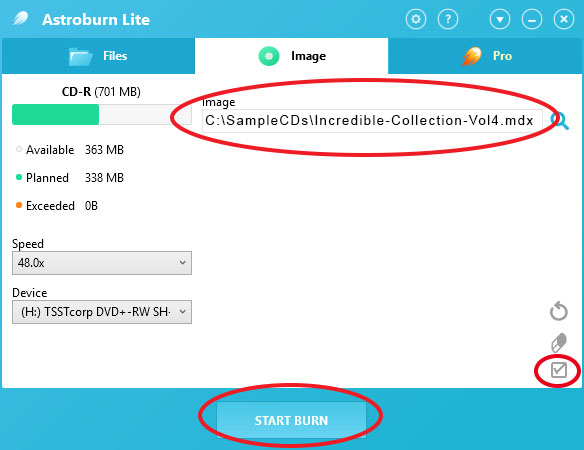 Insert a blank CD‑ROM and click on the START BURN button at the bottom |
 The indicator at the bottom of the screen will show the current burn process |
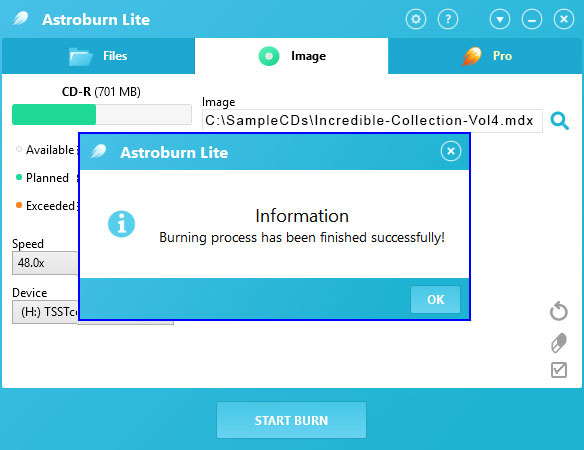 A pop‑up window will indicate success (or failure) From this point on, the CD-ROM is only readable by a Sampler, not a computer |
All images, text, JavaScript and HTML Code ©1995- by llamamusic.com
The Information On This Page Is Current As Of

The Information On This Page Is Current As Of
