| * * * FAQ: GR-1 * * * |
| "You can use your favorite guitar as a controller; perform bends, trills, and hammer-ons without fear; edit patches in real-time, with actual knobs; and change programs (and some parameters) stomp box-style. It's the first guitar synthesizer I'd consider making friends with.... the GR‑1 is truly an instrument that respects the heritage of the guitar. That's important. Roland's sensitivity to guitarists may do more to advance guitar synthesis than any impending technological breakthroughs."
-- Electronic Musician Magazine, 1993 ---
|
| QUESTION |
ANSWER |
| Where Can I Find Manuals For The GR‑1? |
 GR-1 Owner's Manual (v.92-6) GR-1 Owner's Manual (v.92-6)  GR-1 Service Manual (v.92-11) GR-1 Service Manual (v.92-11)
 GK-2 Pickup (v.89-7) GK-2 Pickup (v.89-7)
 GK-2A Pickup (v.00-01) GK-2A Pickup (v.00-01)
 GK-2B Pickup (v.02-1) GK-2B Pickup (v.02-1)
 GK-3 Pickup (v.03-1) GK-3 Pickup (v.03-1)
 GK-3B Pickup (v.04-5) GK-3B Pickup (v.04-5)  GK-KIT-GT3 (v.03-1) GK-KIT-GT3 (v.03-1)
 GK-2A-KIT (v.97-7) GK-2A-KIT (v.97-7)
 GK-KIT-G (v.00-1) GK-KIT-G (v.00-1)  GK-KIT-GB (v.02-1) GK-KIT-GB (v.02-1)
 SR-GR1-01 Expansion Card (v.93-2) SR-GR1-01 Expansion Card (v.93-2)  GR1-01 Service Manual (Color Inserts) GR1-01 Service Manual (Color Inserts)
 Manuel du Propriétaire GR-1 (Français) (v.92-03) Manuel du Propriétaire GR-1 (Français) (v.92-03)  GR-1 取扱説明書 (v.97-1) GR-1 取扱説明書 (v.97-1)
Owner's Manuals for almost every synthesizer and effects device can be found at
 midimanuals.com midimanuals.com
Super high quality PDF Service Notes and Repair Manuals for hundreds of synths can be found at
 synfo.nl synfo.nl
|
| What Does The GR‑1 Sound Like? |
 GR-1 Demo Song (Using The SR-GR-1 Expansion Board) GR-1 Demo Song (Using The SR-GR-1 Expansion Board) |
| How Do I Load An Alternate Set Of Patches? |
To load an alternate set of Patches a Mac, PC or LINUX computer with generic SysEx loader program is required
Note: If you want to automatically load the Factory Preset Patches, click here for info to initialize the GR‑1
[ WARNING!!! Everything in the internal memory will be erased! ]
To perform a Bulk Load
Connect MIDI In and MIDI Out cables to+from your computer and the GR-1
Run a generic SysEx loader program on the Mac, Windows or Linux computer*
Open the *.SYX file
Press the [ EDIT/SYSTEM ] button on the GR-1 (10 S-COMMON appears in GR-1 display)
Press the [ PARAMETER/NEXT ] button three times (13 BLK DUMP appears in GR-1 display)
Press the [ ENTER/YES ] button (13 SONG appears in GR-1 display)
Press the [ PARAMETER/NEXT ] button three times (13 RECV appears in GR-1 display)
Use generic SysEx program on Mac or Windows to SEND the file to the GR-1
The GR-1 display window starts counting up from 111 to 284 and loads 64 Patches**
After all Patches are loaded, the The GR-1 will briefly display "COMPLETE"
Press the [ EXIT/NO ] button two times to return to normal play mode
If the Bulk Load procedure did not work, verify SysEx Device ID = 17
* If the error message "MIDI OVR" is shown, refer to the section What Is A "MIDI OVR" Error Message?
** The count-up sequence looks a little odd on the display screen during the Bulk Load process. The sequence counts from 111 to 114 then 121 to 124 up to 184 then skips and restarts at 211 to 214 then 221 to 224 up to 284. i.e. 111,112,113,114,121,122,123,124... to 184 then 211, 212, 213, 214, 221, 222, 223, 224... to 284. This unusual counting sequence actually matches up with the Number Pedals (16 groups x 4 Patches in each group = 64 Patches total)
Alternatively, you can load all 64 factory preset Patches previously saved onto a RAM Data Card. See the section Memory Cards |
| How Do I Save All Of The Internal Patches To An External Device? |
To save all 64 Patches, you will need a Mac, PC or LINUX computer with a generic SysEx saver program
To Perform A Bulk Dump
Connect MIDI In and MIDI Out cables to+from your computer and the GR-1
Press the [ EDIT/SYSTEM ] button on the GR-1 (10 S-COMMON appears in GR-1 display)
Press the [ PARAMETER/NEXT ] button three times (13 BLK DUMP appears in GR-1 display)
Press the [ ENTER/YES ] button (13 SONG appears in GR-1 display)
Press the [ PARAMETER/NEXT ] button one time (13 PATCHALL appears in GR-1 display)
Use generic SysEx program on Mac, Windows or Linux to initiate SysEx data capture from the GR-1
Press the[ ENTER/YES ] button two times (13 SENDING appears in GR-1 display)
After all Patches are sent, the GR-1 will briefly display "COMPLETE"
Press the [ EXIT/NO ] button two times to return to normal play mode
Use generic SysEx program on Mac, Windows or Linux to save the captured data as a *.SYX file
If the Bulk Load procedure did not work, verify SysEx Device ID = 17
* If the error message "MIDI OVR" is shown, refer to the section What Is A "MIDI OVR" Error Message?
Alternatively, you can save all 64 Patches onto a RAM Data Card... if you have one. See the section Memory Cards |
| I Can't Get The GR‑1 To Communicate With My Computer When Using A Librarian, SysEx Program Or Sequencer. What Should I Check? |
1) Is the GR-1 set to SysEx Device ID = 17?
Press the [ EDIT/SYSTEM ] button on the GR-1 (10 S-COMMON appears in GR-1 display)
Press the [ PARAMETER/NEXT ] button three times (13 BLK DUMP appears in GR-1 display)
Press the [ ENTER/YES ] button (13 SONG appears in GR-1 display)
Press the [ PARAMETER/PREVIOUS ] button two times (13 DEVICEnn appears in GR-1 display)
Press the [ VALUE/INC ] and [ VALUE/DEC ] buttons to change the display to read 13 DEVICE17
Press the [ EXIT/NO ] button two times to return to normal play mode
2) Is the computer Sound Card, MIDI Controller, SysEx Librarian, etc... set to MIDI Channel 1?
3) Is the computer Sound Card, MIDI Controller, SysEx Librarian, sending MIDI data to the GR-1?
4) Make sure the patch librarian or SysEx program can send and receive SysEx data to and from the GR-1
5) Do you have two MIDI cables connected? Two are required. SysEx uses both MIDI IN and MIDI OUT
6) Is the MIDI interface on a USB hub? USB hubs are notorious for glitches. Plug straight into the computer
* If the error message "MIDI OVR" is shown, refer to the section What Is A "MIDI OVR" Error Message? |
| Can I Use My Guitar To Play Other Keyboards And Modules Like The MKS‑70, DX‑7, S‑550, FB‑01, M1, U‑220, Alpha Juno‑2, Proteus, JX‑8P, Moog Minitaur, Doepfer, PGH Modular, etc...? |
Absolutely... the GR-1 makes it possible to use your guitar to control just about ANY instrument with a MIDI IN port. Notes from your guitar and the GR-1 are converted into MIDI messages which can be used to drive an external MIDI sound module or keyboard. This is a very cool feature of the GR-1 which makes it a powerful piece of music gear for the studio or when playing live. Depending on the external MIDI device you are connecting to, there are three ways to control it;
1) Multi-Timbral Six: Six or more parts transmitting in Mono Mode
2) Multi-Timbral Five: Five or less parts transmitting in Poly Mode
3) Simultaneous Six: Six channel Mono Mode
The GR-1 Owner's Manual goes into great detail about how to setup your external MIDI device and the GR-1. See the instructions which start on Page 6-2, "Playing An External Sound Module With A Guitar" |
| How Do I Change The Internal Back‑Up Battery? |
I recommend that you take your keyboard to a Roland Authorized Service Center. But...... if you're a real sicko like me and insist on saving pennies because you have that foolish "I can do that myself" attitude...... then...... detailed instructions are available. A big advantage of taking it to a Roland Authorized Service Center is that if they accidentally "pop" an IC because of static discharge, the cost is on them. On a difficulty level from 1 to 10, I rate this a 2... quite simple... No soldering required, as with some older synths. Just remove a bunch of screws and pop the cover
 GR-1 Battery Replacement Guide GR-1 Battery Replacement Guide
|
| How Do I Use The GR‑1 With An External Sequencer Using MIDI? |
Roland released a detailed guide for the GR-1 called "MIDI Sequencing with the GR‑1: Supplemental Notes". This is a useful guide covering a lot of information including MIDI Cable Routing, Initializing, Programming MIDI OUT Parameters, Setting The Multitimbral Parts, Recording The Multitimbral Parts, Recording the GR‑1's Performance Patch and Common Questions
 "MIDI Sequencing with the GR-1" Guide "MIDI Sequencing with the GR-1" Guide |
| Why Does My GR‑1 Feel Unresponsive When Playing The Guitar? |
Some possible problems preventing quick response times while playing could be
- Pickup Sensitivity Setting (For proper adjustment, see page 1-6 of the GR-1 Owner's Manual)
- Chromatic Setting (For proper adjustment, see page 4-19 of the GR-1 Owner's Manual)
- Dynamics Setting (For proper adjustment, see page 4-19 of the GR-1 Owner's Manual)
- GK Pickup Not Positioned Properly (Refer to the GK Pickup Owner's Manual)
|
| Why Does My GR‑1 Act Sluggish When Using It As An External MIDI Sound Module? |
The cable that connects from the GK Pickup to the GR-1 has 13 pins, so the internal sound source of the GR‑1 tracks very quickly. A MIDI cable only has two pins connected, so many messages must wait in line and therefore will take longer to get down the MIDI cord. Setting the parameter BEND = 0 will cut down on the amount of MIDI messages the GR‑1 will have to transmit and therefore possibly the waiting time
To set BEND = 0
Press the [ EDIT/SYSTEM ] button and the "0" will start blinking
Press the [ PARAMETER/NEXT ] button two times and the "2" will start blinking
Press the [ ENTER/YES ] button
Press the [ PARAMETER/NEXT ] button
Press the [ VALUE/INC ] and [ VALUE/DEC ] buttons and set BEND to "0"
Press the [ EXIT/NO ] button two times to return to normal play mode |
| What Is A "MIDI OVR" Error Message? |
The GR‑1 was designed back in Medieval times when the processor speed of a home computer was 20MHz... much slower than the models of today at 2GHz+. If the error message "MIDI OVR" is shown, the MIDI Send and Receive settings on your computer might be too fast for the GR-1 MIDI buffer to handle. Try setting the MIDI buffer size in your computer's SysEx program to a smaller value. For vintage synth gear like the GR-1, recommended values for Snoize, Bome and MIDI‑OX are 390ms |
| What Type Of Built‑In Effects Does The GR‑1 Have? |
Reverb/Delay Type Chorus Type
Room 1 Chorus 1
Room 2 Chorus 2
Room 3 Chorus 3
Hall 1 Chorus 4
Hall 2 Feedback Chorus
Plate Flanger
Delay Short Delay 1
Panning Delay Short Delay 2
Settings Settings
Delay Feedback Feedback
Reverb Time Chorus To Reverb Send Level
Reverb Level Chorus Level
Chorus Depth
Chorus Rate
|
| How Do I Initialize The GR‑1 To A State Of "Factory Fresh"? |
!!! WARNING !!!
Everything In The Internal Memory Will Be Erased. Everything... As In EVERYTHING!
Back-up Your Patches Before Initializing Your Synth.

GR-1 Factory Reset (see WARNING!!!)
ALL - Hold [ WRITE/COPY ], turn on the power and press [ ENTER/YES ]
DEMO - Hold [ RECORDER ] then turn on the power
PATCHES - Hold [ PATCH ] then turn on the power
SYSTEM - Hold [ SYSTEM ] then turn on the power
PROGRAMS 1 - 128 - Hold [ ENTER ] then turn on the power
INIT SONG - Hold [ EXIT ] then turn on the power
Note: When initializing using ALL or PATCHES from the list above, the original 64 Patches + 200 PCM Tones are copied from ROM IC20 into RAM. Unlike most Roland synths from this era, there is no need to restore the Factory Patches from a SysEx file or a Data RAM Card after initializing or replacing the battery
|
| The Fluorescent Indicator Panel (FIP) On My GR‑1 Just Bit The Dust. What Now? |
If you find that the display on your GR‑1 has stopped working, there's a good reason for that. There is a driver coil on the Panel Board Assembly for the FIP. This particular coil is a known common point of failure with the GR‑1 and has been a nightmare for owners of the JX‑10, JX-8P, GM-70, DDR‑30, S‑50 and S‑550 synths/samplers as well. There seems to be no rhyme or reason as to when or if a coil will fail. The cause is a manufacturing defect which has been traced to the Sumida Corporation, the only supplier of this coil. Unfortunately, sources for replacement coils are very difficult to find. A supplier on eBay has some redesigned replacements which sell for $75 USD. Another hope is to find an old coil from a cannibalized Roland product which uses the same part number (Roland P/N: 12449251). However, be aware that these vintage parts may also be defective
Note: This coil has a silkscreen designation of L1 on GR‑1 and S‑50 circuit boards and a designation of T1 on other synths/samplers even though it is the same part |
|
The Buttons On My GR‑1 Are Working Intermittently Or Sticking. Is There A Way To Fix Them? |
30 Years later, the buttons (tact switches) are starting to fail. The best solution is to replace all of them at the same time because if you only replace a few, others are bound to fail soon after. eBay and other vendors sell complete sets of tact switches and these range anywhere from $30 USD to $92 USD. Ouch! You can save a lot of money buying them instead from an electronics supplier such as mouser.com
|
A total of 28 tact switches are needed for the GR‑1 however, there are two different types used. There are 22 on the Panel Board and 6 are on the Footswitch Board. Original GR‑1 factory tact switches had a 1.6 Newton Operating Force. I prefer a harder press Operating Force of 2.6 Newton**
Do yourself a favor and buy a couple of spares because... shit happens
22 Of These Are Needed For The Panel Board
Brand Name: ALPS
Manufacturer P/N: SKHHBWA010
Mouser P/N: 688-SKHHBW
Operating Force: 1.6 Newton
Operating Life: 500,000 cycles
Size: 7mm(H) x 6mm(W) x 6mm(D)
(Original Roland P/N: 13169687)
(Original ALPS P/N: SKHHBW)
- or -
Brand Name: ALPS
Manufacturer P/N: SKHHBYA010
Mouser P/N: 688-SKHHBY**
Operating Force: 2.6 Newton
Operating Life: 200,000 cycles
Size: 7mm(H) x 6mm(W) x 6mm(D)
Original GR‑1 factory tact switches had a 1.6 Newton Operating Force
I prefer a harder press Operating Force of 2.6 Newton**
6 Of These Are Needed For The Footswitch Board
Brand Name: ALPS
Manufacturer P/N: SKQEAAA010
Mouser P/N: 688-SKQEAA
Operating Force: 1.6 Newton
Operating Life: 10,000,000 cycles
Size: 7.6mm(H) x 12mm(W) x 12mm(D)
(Original Roland P/N: 13129772)
(Original ALPS P/N: ALPS: SKQEAA)
- or -
Brand Name: ALPS
Manufacturer P/N: SKQEACA010
Mouser P/N: 688-SKQEAC**
Operating Force: 2.6 Newton
Operating Life: 10,000,000 cycles
Size: 7.6mm(H) x 12mm(W) x 12mm(D)
Original GR‑1 factory tact switches had a 1.6 Newton Operating Force
I prefer a harder press Operating Force of 2.6 Newton**

Portions Of The GR-1 Panel Board (Left) and Footswitch Board (Right)
The Operating Life for these switches is realistically, probably 10 years until stress and/or oxidation starts to set in and they become intermittent. Removing old tact switches from the PCB is a matter of personal preference. The method I prefer is;
Use a small sharp pair of diagonal flush wire cutters and cut all four leads off from the top side of the PCB. Take extra care not to wedge the wire cutters in‑between the base of the tact switch and the PCB when cutting the leads. This places excess force on the eyelet trace on the underside of the PCB causing possible damage. Use a solder sucker, a fine tipped soldering iron or a stainless steel hollow desoldering needle and remove the leftover pins from the PCB holes. Remove any excess solder remaining in the holes. The eyelet traces on the brittle 30‑year old PCB are very fragile. Take extra care not to lift them off the surface of the PCB while desoldering. Using too much heat or keeping the soldering iron too long in one spot usually leads to this type of problem
 Tact Switch Reference Page For Other Roland Synths/Samplers Tact Switch Reference Page For Other Roland Synths/Samplers
|
| Where Can I Get GR‑1 Questions Answered? |
Two popular online forums for getting a lot of GR-1 related questions answered are at vguitarforums.com and gearsz.com
 http://vguitarforums.com http://vguitarforums.com
 http://gearsz.com http://gearsz.com
|
Other Synthesizer And Sampler Homepages I Maintain

The Information On This Page Is Current As Of
WEBSITE DISCLAIMER
Last updated October 31, 2014
1) You may not copy, reproduce, republish, disassemble, decompile, reverse engineer, post, make available to the public, or otherwise use the content of this website (including all software applications, scripts, web-pages, design elements, and graphics) for commercial gain in any way
2) By using the llamamusic.com website and its services you agree to be bound by these terms, which shall take effect immediately on your first use of this website. You may not use llamamusic.com services if you do not accept the terms. If you do not agree to be bound by all of the following terms please do not access and use llamamusic.com. llamamusic.com reserves rights to block violators of these terms from using its services or restrict their access in any form at any time
3) You agree that lawful owners of llamamusic.com own all legal right, title, copyrights, design rights, and other intellectual property rights (registered and unregistered) in this website and all content (including all software applications) located on the site
4) llamamusic.com website content and services are provided "AS IS" and on an "AS AVAILABLE" basis. To the extent permitted by law, llamamusic.com excludes all representations and warranties (whether express or implied by law), including the implied warranties of satisfactory quality, fitness for a particular purpose, non-infringement, compatibility, security, and accuracy. llamamusic.com does not guarantee the accuracy, completeness, or performance of the website or any of the content and services. While we try to ensure that all functionality provided is correct, no responsibility is accepted by or on behalf of llamamusic.com for any errors or inaccurate content on the website
5) llamamusic.com shall not be liable for any of the following losses or damage (whether such damage or losses were foreseen, foreseeable, known, or otherwise): (a) loss of data; (b) loss of revenue or anticipated profits; (c) loss of business; (d) loss of opportunity; (e) loss of goodwill or injury to reputation; (f) losses suffered by third parties; or (g) any indirect, consequential, special or exemplary damages arising from the use of llamamusic.com and its services regardless of the form of action
6) You agree to use this website only for lawful purposes, and in a way that does not infringe the rights of, restrict or inhibit anyone else’s use of llamamusic.com
7) The information provided by llamamusic.com ("we," "us," or "our") on llamamusic.com (the "Site") is for general informational purposes only. All information on the Site is provided in good faith, however we make no representation or warranty of any kind, express or implied, regarding the accuracy, adequacy, validity, reliability, availability, or completeness of any information on the Site. UNDER NO CIRCUMSTANCE SHALL WE HAVE ANY LIABILITY TO YOU FOR ANY LOSS OR DAMAGE OF ANY KIND INCURRED AS A RESULT OF THE USE OF THE SITE OR RELIANCE ON ANY INFORMATION PROVIDED ON THE SITE. YOUR USE OF THE SITE AND YOUR RELIANCE ON ANY INFORMATION ON THE SITE IS SOLELY AT YOUR OWN RISK
EXTERNAL LINKS DISCLAIMER
The Site may contain (or you may be sent through the Site) links to other websites or content belonging to or originating from third parties or links to websites and features in banners or other advertising. Such external links are not investigated, monitored, or checked for accuracy, adequacy, validity, reliability, availability, or completeness by us. WE DO NOT WARRANT, ENDORSE, GUARANTEE, OR ASSUME RESPONSIBILITY FOR THE ACCURACY OR RELIABILITY OF ANY INFORMATION OFFERED BY THIRD-PARTY WEBSITES LINKED THROUGH THE SITE OR ANY WEBSITE OR FEATURE LINKED IN ANY BANNER OR OTHER ADVERTISING. WE WILL NOT BE A PARTY TO OR IN ANY WAY BE RESPONSIBLE FOR MONITORING ANY TRANSACTION BETWEEN YOU AND THIRD-PARTY PROVIDERS OF PRODUCTS OR SERVICES
AFFILIATES DISCLAIMER
The Site may contain links to affiliate websites. Our affiliates include the following:
• supersynthprojects.com • vecoven.com • super-jx.com
Safety Precautions and Disclaimer
Modifications made to any factory stock equipment will always pose an element of risk. Sometimes mistakes are made which are irreversible. Improper soldering and handling of electricity can cause serious injury and damage the synthesizer. Use caution when handling static sensitive devices and the PCB. Make sure you are properly grounded, working on a static-free workbench or table and wearing eye protection during any soldering tasks. The author is not responsible for any damage or injury resulting from this DIY info. Use this DIY information at your own risk. And, I can't stress enough, the importance of wearing eye protection while soldering. That stuff flies everywhere sometimes!
|
| If you find some of this DIY info useful, please consider donating a small amount. All donations are used for future DIY synth development and free info. Thanks! |
 |
|



 FAQ - Manuals - Factory Presets - MIDI Troubleshooting
FAQ - Manuals - Factory Presets - MIDI Troubleshooting
 SPECS - Dimensions - RAM - GK Pickups - Power - Battery
SPECS - Dimensions - RAM - GK Pickups - Power - Battery
 ACCESSORIES - Expansion Kit - RAM Cards - Pedals
ACCESSORIES - Expansion Kit - RAM Cards - Pedals
 ROM IC VERSIONS - ROM Revisions - Bug Fixes
ROM IC VERSIONS - ROM Revisions - Bug Fixes
 ERROR MESSAGES - Common Error Messages And Troubleshooting
ERROR MESSAGES - Common Error Messages And Troubleshooting
 BATTERY REPLACEMENT - Internal Battery DIY
BATTERY REPLACEMENT - Internal Battery DIY
 TACT SWITCH REPLACEMENTS - Part Numbers And Instructions
TACT SWITCH REPLACEMENTS - Part Numbers And Instructions
 CUSTOM MULTI-BANK RAM CARDS - An Innovative RAM Card Design From Deutschland
CUSTOM MULTI-BANK RAM CARDS - An Innovative RAM Card Design From Deutschland
 FAVORITE DIY TOOLS AND DIY VENDORS - Tips For DIY Freaks Who Like To Save $$$
FAVORITE DIY TOOLS AND DIY VENDORS - Tips For DIY Freaks Who Like To Save $$$
 INITIALIZE THE GR-1 TO A STATE OF "FACTORY FRESH" - These Procedures Will Erase Everything
INITIALIZE THE GR-1 TO A STATE OF "FACTORY FRESH" - These Procedures Will Erase Everything
 RESTORING THE ORIGINAL FACTORY PRESET PATCHES - Load The Original 64 Patches From ROM
RESTORING THE ORIGINAL FACTORY PRESET PATCHES - Load The Original 64 Patches From ROM





 I think these two topics are important enough to place at the top of all my synth INFO webpages
I think these two topics are important enough to place at the top of all my synth INFO webpages
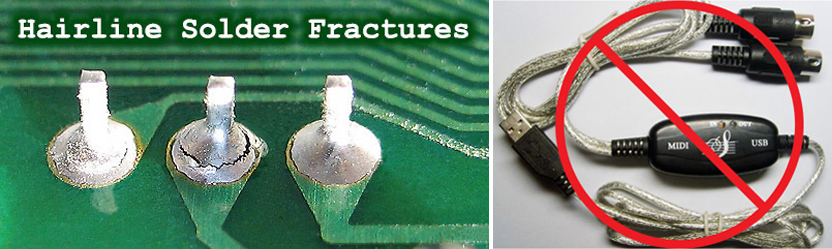











 W
W




















